Like Adblocking on Android, you can use your iPhone without ever having to watch any ads on any app or website you visit on Safari browser. You may not be able to skip ads on Youtube because they are served from the same domain. But you will be able to adblock safari and other apps with these steps. You can configure this on your phone with third party services, or if you are feeling like tinkering, you can set up a pi-hole server which blocks ad on the whole network.
Using an Adblock DNS
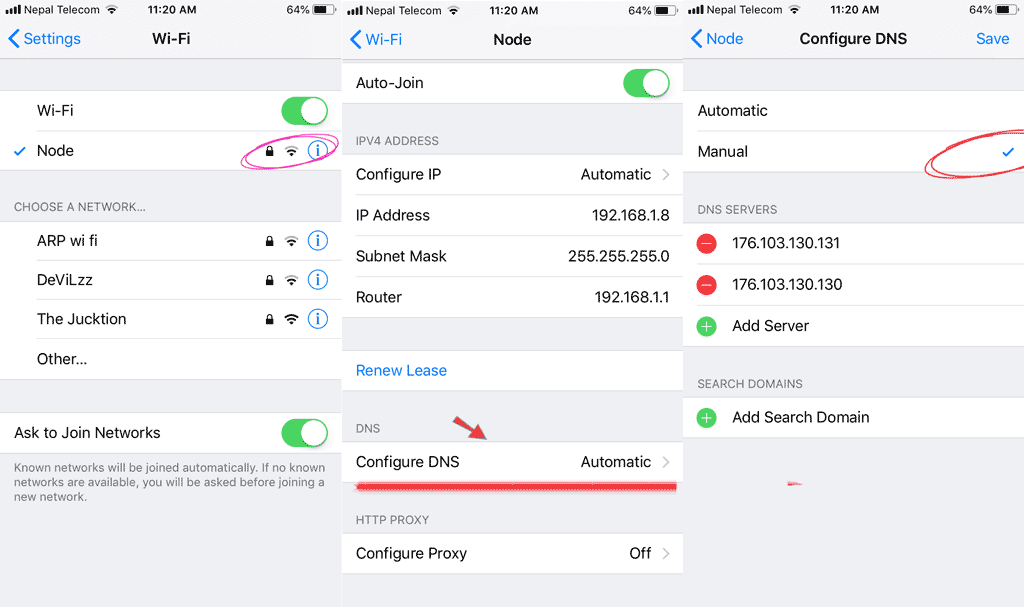
The easiest way of blocking ads on iPhone is by using Adblocking DNS. DNS is a fundamental part of the internet, so this method works on any version of iOS irrespective of iPhone,iPad modes. Adguard DNS is a free DNS service which blocks most ad serving domains. Also, it also blocks tracking domains to strengthen your privacy. This method requires you to configure your wireless networks IP settings. You can do this by:
- Go to settings, then Wi-Fi
- Tap the ‘I’ icon next to the wireless network you are using
- The next screen shows your IP address configuration.
- On the DNS section, tap on ‘Configure ’
- On the next screen, set the configuration to manual
- Then add 176.103.130.130, 176.103.130.131 on each line
- Press Save on top right
On an older version of iOS, after step 3, you may need to:
- Tap on the ‘Static’ tab.
- Set DNS to 176.103.130.130, 176.103.130.131
Adblocking Apps
Another way of blocking ads is by installing a third party app which monitors your traffic and blocks access to the ad and tracking domains. As iOS strengthened scrutiny against this kind of apps, this app requires a complicated setup process and may require a profile installation on your iPhone. The application also must be running in the background at any given time.
These apps can block ads throughout your phone including adblocking safari while you browse websites. Adblocking apps are also mostly premium apps which you need to pay. However, sometimes they have sales and are given away free for a limited time. Keep an eye on apps gone free section of our site to be the first to know when one goes free.
If you have the resource, have a linux desktop or raspberyy pi, you can opt to install Pi-hole adblocking DNS on your own local network, which make your internet faster with low DNS latency and also blocking ads for all devices in the network.
If you have any other method to get adblock on iPhone and iOS devices, let us know in the comments.
[review]



