Adblock on Android has long been a privilege for the people who root their phones. This allows users to modify Androids host file to insert advertising and tracking domains and redirect them to localhost effectively blocking ads everywhere on your Android device. This will work for apps, games and even browsers. But these days you can adblock Android devices without being rooted. These include using DNS services that block ads or using apps that create local VPN connections to block ads. Let us see how these work.
A bit of caution you have to realize is many app developers and websites like ours rely on advertising revenue from Ad networks to pay for server resources. Other ways of monetizing are simply too complicated for a single person to manage. It can be devastating if everyone started to use adblock and block everything all together. So please consider whitelisting apps or websites that you like and want to support.
Most publishers use advertising networks to display ads on their sites and apps. There are tons of advertising networks that specialize in providing ads of different types. And most of them generate ads through their specialized domains and subdomains. Domains are google.com or bing.com. How a device connects to these domains is by using DNS (Domain Name Server) that check and resolve where they are located on the Internet. So If you control the DNS, you can block the domains you like. And this is how you can block ads efficiently.
Rooted devices modify the hosts file, which is the first place operating system looks when it wants to resolve domain names to IP addresses even before contacting a DNS. So obviously this is more efficient and less resource intensive for your device. Adblock on non-rooted devices require little more work.
1. Adblock with Local VPNs
Apps can create local VPN, meaning they do not connect to external servers. A local VPN still allows it to configure DNS and it sets itself as a DNS with ad domains in them which are rerouted to nothing. This process blocks ads throughout the device.

Blokada is one of the most popular adblock Android app that has many options to use custom DNS, ad block lists and whitelist apps you want to support. It’s as simple as turning on the button and your device will mostly be free of ads.
2. External Adblock DNS services
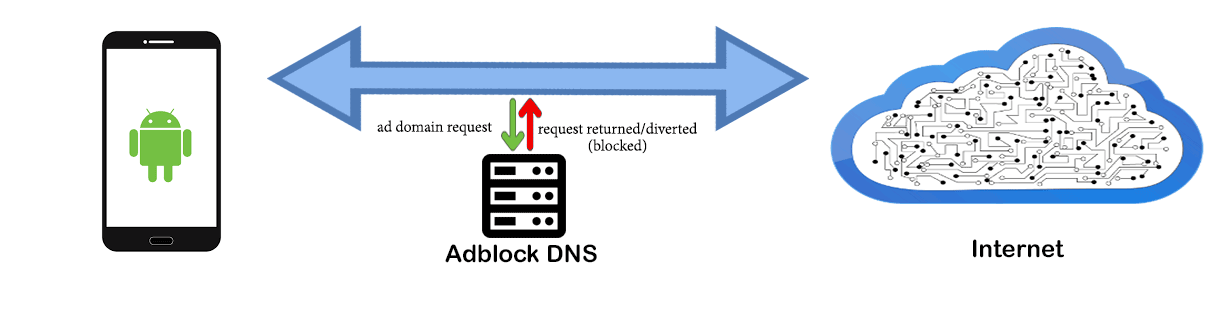
Using external DNS means you use a pre-configured server to relay information about the location of domains on the internet. You do not need any app running on your device but your internet speed may slightly take a hit depending on how far the external DNS is located. This is suitable for older devices that do not have the ability to run local VPNs or have very less resource to run adblock apps on top of other apps.
This is a “setup and forget” procedure and while you may not see ads on many apps, the effectiveness of the ad block depends on the list of domains the external DNS is using. Obnoxious apps that use their own domain for ads that are not included on the servers blacklist, they will still show.
Adguard offers free adblock DNS for users to easily block ads on devices without any app installations. Just configure your Wi-Fi connection to use manual IP configuration. Use the provided IP addresses as DNS providers and the device will now start blocking known ads everywhere on the device.
3. Adblock enabled VPN services
This one is a more obvious one. The VPN services that give adblock as a feature are mostly paid subscriptions. These VPN providers will have options to block ad and tracking domains when connected to their network. Some will have general option to control adblock, while other may allow granular control to blacklist and whitelist domains. You will also have additional privacy of not revealing your IP address to the websites and also your location. VPNs also secure data in transit making it hard for hackers to tamper with your data.
However, VPNs are known to lower internet speeds when connected. This speed gradually decreases even more with more people connected to the same server. Also as many people use the same IP address for browsing, these IPs can trigger blockades on sites and applications. So you might need to disconnect the VPN session to use them again.
Whitelisting Apps and Websites
As a result of adblock, genuine content creators are going to use annoying blockade to contents, anti-adblock, will resort to paid content advertising disguised as articles or might just stop altogether. And it becomes a loss for both sides. And let’s face it, many are just going to block everything. If you can, at least try to use a service that can unblock un-invasive ads on certain apps you like and would like to support further content.
On blokada, you can whitelist apps that you want to support so that the ad to show up on the apps.
For websites, you can use an adblock browser, but whitelist the app on the adblock VPN app. By doing this you can granularly whitelist the sites that you visit the most.
And this is how you can adblock Android devices without losing a lot of performance and resources. It all depends on how do you want to block the ad networks.

