Grammarly just launched a keyboard for the iOS devices. It has been lacking applications in the mobile market and users were desperately waiting for Grammarly on mobile. Grammarly keyboard enables checking grammar in any text field you want to type on. This means your grammar is on point on Notes, Browsers, Chats, and other apps.
Grammarly is a grammar assistant service which offers suggestions on your English writing skills. As a keyboard, it will correct spelling, punctuation as you type. It also has a button to check the grammar of the whole text for advanced grammatical errors. You will have to give Grammarly keyboard full access to accomplish the advanced check. Android release is also planned in future.
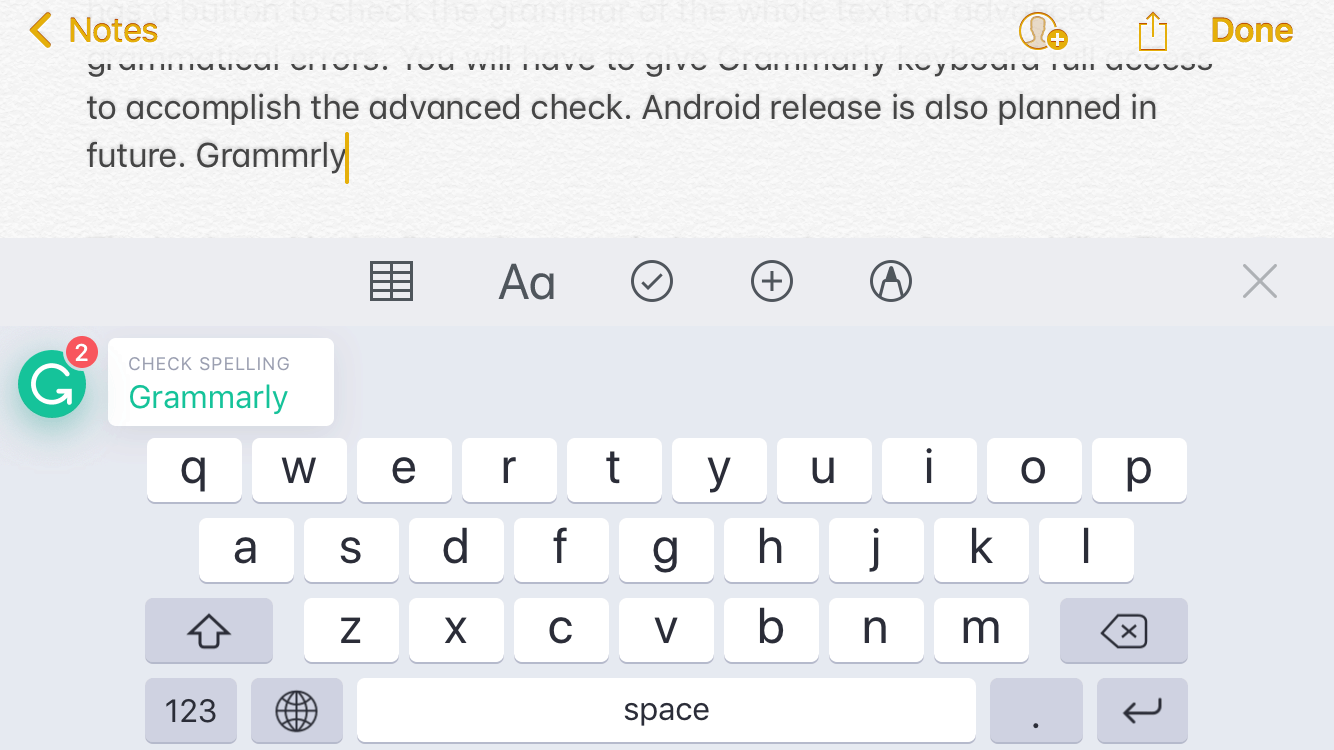
The keyboard app is similar to a Microsoft Word plugin as in it will not save your text on your Grammarly account. If you want to sync your text to other devices you will have to use a cloud note taking app.
The keyboard is the first release so it does not have a Swype ability. The full-text checking also took quite some time to complete. The keyboard is mostly targeted towards writers and probably not convenient for the users who have used Swype enabled keyboards before. Themes are also not available. It looks like the default iOS keyboard with the Grammarly icon on top with suggestions.

The setup is guided so you will have no problem setting it up. Grammarly Keyboard settings are discreet and self-explanatory. If you are a writer, student or someone who wants to write better English, this keyboard will be indispensable.
Advantage(s):
- Fix Grammar, spelling on any text field on any apps
- Get suggestions as you type.
- Similar to iOS default keyboard
Disadvantage(s):
- Lack of Swype
- No themes yet
Considering its first release, this is an amazing app. It does what it’s meant to and didn’t shut off while making any changes to the text. The keyboard is fluid and you will love the automatic grammar assistant. It could be faster at whole text checking as it is on browser through. But we are looking forward to many improvements and features this will bring. Also an additional note taking app would be perfect with the keyboard which syncs to the Grammarly account.
Let us know what you think in the comments.


