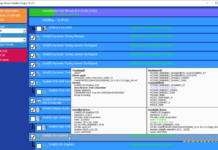Steam Deck was a released with a SteamOS Linux operating system, but Steam has announced new drivers for better experience with Windows operating system. The users can use Windows operating system instead of steam OS on steam deck. GPU/Bluetooth/Wireless drivers are currently working with Windows OS on Steam. However, Audio drivers are still in development and will not work, but you can use Bluetooth and headphones to work around the limitation. You will also need a new Windows license to use Windows on your Steam Deck.

Here are the main important points for this release:
- Windows 10 only as they are working on updating the BIOS for TPM needed for Windows 11
- You will need Windows product key during installation
- You will need to wipe the Steam Deck and its in-built SteamOS
- No dual-boot compatibility yet, that’s still a work in progress
- GPU/Bluetooth/Wireless drivers are available. Audio driver is not ready yet. (Use bluetooth headphones)
- If you run into a snag during installation, Steam has a Steam Deck recovery guide ready.
- ‘Windows on Deck’ support is not available.
If you need more information on Windows support, checkout this Steam Deck Windows resource page. The Verge suggests there are still some lags and bugs, so unless you know what you’re doing, wait a little longer.