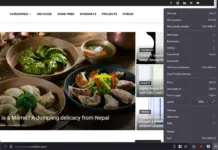The primary reason incompatibility of mainstream browsers is the end of Microsoft’s support for Windows 7. As of January 14, 2020, Microsoft ceased providing technical assistance, software updates, and security patches for Windows 7, making the operating system increasingly vulnerable to security risks. According to statistics from December, 2023, 3% of Windows PCs globally still use Windows 7.
Chromium, the open-source web browser project that forms the basis for Google Chrome, Microsoft Edge, and many other browsers, has been a popular choice for users because of its robust performance and frequent updates. However, as of January 15, 2023, Chromium-based browsers are no longer compatible with Windows 7.
Chromium developers, in line with industry standards and best practices, stopped supporting Windows 7 to ensure the security and efficiency of their browsers. Mozilla Firefox still offers security patches for their ESR version, which supports Windows 7, 8 and 8.1.
Chromium stopped supporting XP with version 49.0.2623.112 and will ended support for Windows 7/8/8.1 with M109.
Supermium
Supermium is a Chromium-based web browser designed for Windows XP, 2003, Vista, 7, and 8.x users. With unique features and enhancements, Supermium offers a seamless and secure browsing experience for Windows enthusiasts.
Key Features of Supermium
- Aero Glass Design: Retro Aero Glass and Aero Glass-style title bars provide a nostalgic feel.
- Security: It includes a functional sandbox and rapid vulnerability patching (within a week) to ensure top-notch security.
- Widevine CDM Support: Seamless streaming of DRM content on Windows 7 and above.
- Customizable Tabs: Trapezoidal, transparent, and outlined tab options for personalized browsing.
- Dark Mode Persistence: Users can enjoy consistent dark mode for UI elements with #force-dark-mode flag.
- GDI Font Rendering: Alternative font rendering using #force-gdi flag for visual customization.
- Google Sync Integration: Synchronize browsing data across devices effortlessly.
- Ungoogled-Chromium Features: Privacy-focused flags and features from ungoogled-chromium integrated for enhanced security.
Thorium Windows 7 Build
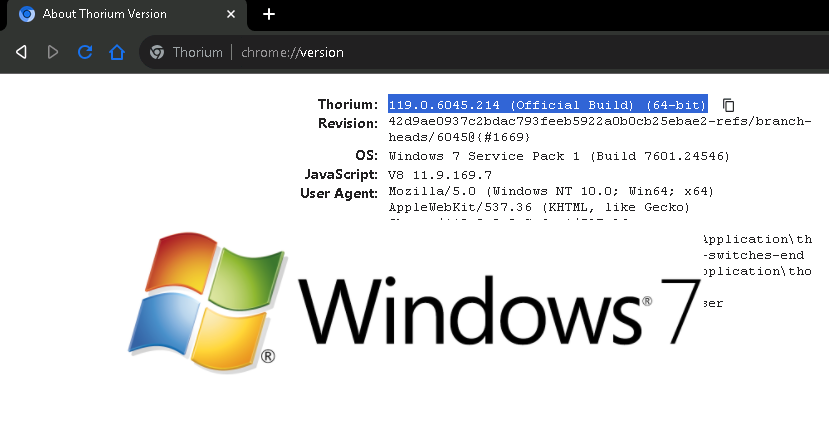
Thorium is an open-source project that builds Chromium for the Windows 7, including AVX, AVX2, SSE3, and 32-bit SSE2 builds based on the latest stable M119 release (just a few versions behind mainline chromium). The project is based on Supermium with additional optimization. I tried it on an old Windows 7 operating system and it wasn’t a complete slug. It worked well enough that I made it the default browser. This PC is a dual boot with Linux Mint where I occasionally use Windows.
Firefox ESR
Firefox 115 is the Extended Support Release (ESR) of Mozilla Firefox. Mozilla plans to provide security updates until September 2024. Mozilla recommends users to upgrade to a supported version of Windows. This will ensure safer browsing.
Pale Moon
Pale Moon is based on an older Mozilla Firefox build, that has a classical Windows interface. The project is still active and updates are being pushed regularly. However, as it is based on a ancient version of Firefox, it doesn’t come with all the bells and whistles of a modern browsers and the number of extensions. A small group of people maintain the project, which raises concerns about prompt security patches.
A word of caution
Small group of open-source enthusiasts maintain these projects and we do not recommend using it in a professional or critical systems. Windows 7 is already outdated and the team might take time to patch future security vulnerabilities as promptly as Google or Firefox developers.
Time to move on
If your device cannot handle Windows 10, you can always switch to Linux as the community has a history of providing support way past commercial support periods. Many modern Linux distros have the latest version of the browsers. You will not need to rely on un-supported operating systems.
All this came about when I had to boot up an old PC of mine which had Windows 7. I had installed Edge but it was too slow and there was a constant reminder that it won’t get updates anymore. Out of curiosity with very little hope, I began looking for projects that support Windows 7. To my great excitement, there seems to be one.