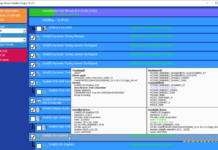AV1 is a video codec that promises high compression capability compared to current open-source video codecs. In layman terms, it means high-quality videos with use of smaller file sizes, saving bandwidth and storage. It is open-source and not encumbered in patents, so no license fees, making it a favorite among internet video streaming companies. It is a successor to Google’s VP9 codec and supported by Amazon, Cisco, Google, Intel, Microsoft, Mozilla, and Netflix. While VVC (H.266) is comparatively more compression friendly, AV1 allows for royalty free video streaming without licensing overhead.
Support for AV1 is growing as chip manufacturers like Nvidia, Intel and AMD are realising chips with dedicated AV1 hardware decoding support. So, it goes without saying that platforms that have hardware AV1 decoders will only have hardware AV1 decoding, but older computers can still decode AV1 with software decoders like Dav1d. Hardware decoding will obviously be more energy efficient.
To enable AV1 decoding on Windows 10, here are the components required to experience hardware accelerated AV1 video on Windows 10:
- One of these new GPUs or CPUs:
- Windows 10 November 2019 (build 1909) update or later
- The AV1 Video Extension
- A web browser or other application with hardware acceleration support for AV1
To enable AV1 decoding on YouTube, turn on AV1 playback setting on your YouTube account. while automatic default and recommended, you can choose “Always prefer AV1” to test av1 videos in action. However, YouTube suggests all videos may not be available in AV1 format. But recent videos should stream in AV1 format by default.
To test if AV1 video codec is being used in a YouTube video, you can use the “Stats for nerds” option on right click context menu. It should show av01.0 in the codecs section.
Now you’re set, You’ll consume less bandwidth while watching videos on YouTube on your Windows device.