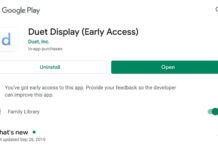Speechnotes is an Android app that transcribes speech to text as you speak. The app monitors your speech but does not stop the transcribe operation if you pause for a moment. Normally on Android you cannot continue speechless text synthesis if you pause talking. The app makes it easier to take notes as you don’t have to continuously press the speech to text button on your keyboard. You can think for a moment before you start the next sentence or a word and Speechnotes will still transcribe the speech.
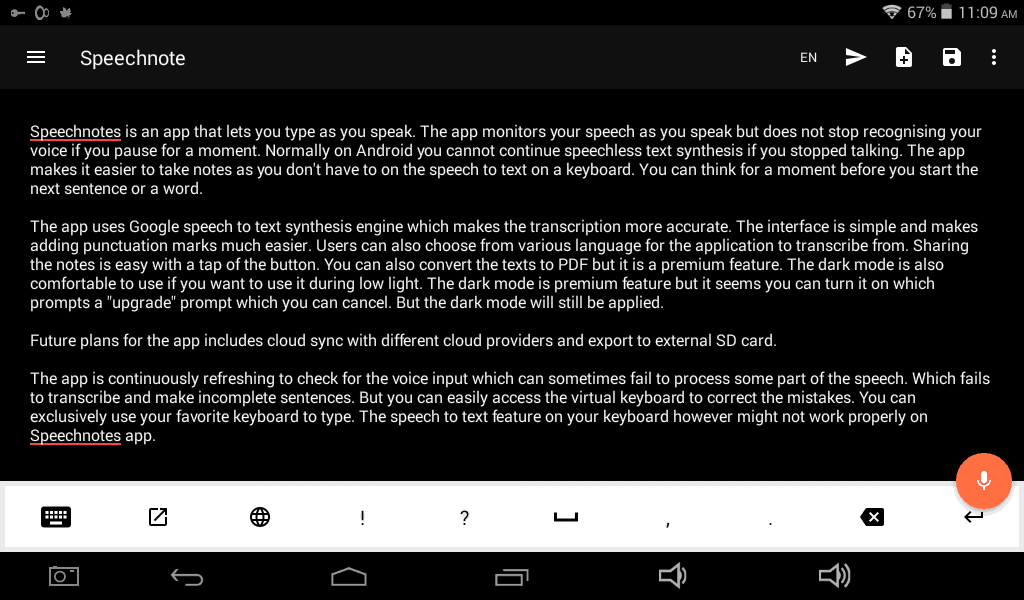
The app uses Google speech to text synthesis engine which makes the transcription more accurate. The interface is simple and makes adding punctuation marks much easier. Users can also choose from various language for the application to transcribe from. Sharing the notes is easy with a tap of the button. You can also convert the texts to PDF but it is a premium feature. The dark mode is also comfortable to use if you want to use it during low light. The dark mode is premium feature but it seems you can turn it on which prompts a “upgrade” prompt which you can cancel. But the dark mode will still be applied.
Future plans for the app includes cloud sync with different cloud providers and export to external SD card.
The app is continuously refreshing to check for the voice input which can sometimes fail to process some part of the speech. Which fails to transcribe and make incomplete sentences. But you can easily access the virtual keyboard to correct the mistakes. You can exclusively use your favorite keyboard to type. The speech to text feature on your keyboard however might not work properly on Speechnotes app.
Pros:
- Continuously monitors speech for fluid transcribe
- Automatically saves the note as you speak
- Transcribe from many different languages
- Allows easy access to punctuation keys which speech to text miss often
- Allows use of dark theme without premium purchase. (you do get more purchase prompts)
- Save and Share notes with other apps on your device
- Basic features do not need subscription
Cons
- Continuous saving and monitoring voice may delay transcribe operation
- The app only has options to use Google’s Text to Speech engine.
The last con may not be so bad as Google’s Text to Speech is often better than other alternatives. But having other options might make it more featureful.