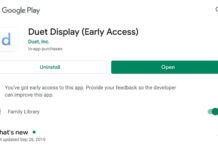Raccoon is a APK downloader for desktop operating systems like Linux, Windows, and Mac. You can use it to download APK files for Android emulators like BlueStacks,, meMu, and Nox App Player without using the Google Play Store. The main purpose of this app to stop Google from spying on you. There are some alternatives on Android like Aurora store and Yalp Store which provide you with an anonymous account. So why use a desktop application? Well, it is nice to have an alternative solutions although it doesn’t provide you with many additional features. If Aurora and Yalp Store fail, you will still have Raccoon for APK downloads.
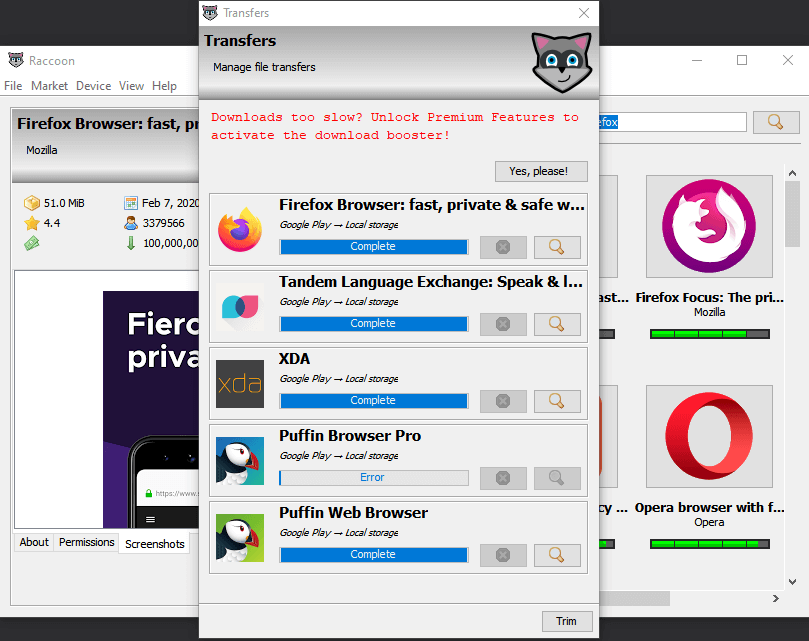
Raccoon isn’t an open source application, it is based on Java, and it offers a premium version with extra features which aren’t necessary for downloading APK files. The application doesn’t provide you with an anonymous account and you will have to create an alternative Google account to use with this.. Google policy are unclear about use of third party apps for downloading the apps with third party applications, and they might suspend or terminate your account. It uses official Google Play services API to download applications from the Google Play Store. This means you will be getting the latest official release from the app store.
Racoon claims to protect your privacy as you are accessing only a specific API with Raccoon. And it seizes to operate once you close the app unlike Google Play Service Framework. It allows you to bypass region restrictions with the use of a VPN. You can rollback updates by downloading specific version of an app (given you know the exact numbers used by the developers). It allows you to store APK locally and update them as updates are released. It detects the applications you’ve downloaded to check if they need an update. You wouldn’t be using Google Play services on your phone which might increase your phones battery life.
The UI is simple and you log in with a Google account to start downloading apps. Run a VPN in the background to download applications from a different region.
You cannot download paid apps through this. It is possible, however it will require you to login with the google account used to purchase the app. That is risky because it is probably linked to your personal account and losing it will be stressful.