We all know about Facebook, everyone from teenagers to grand parents use it these days. But Facebook has many intrusive privacy rules and advertising which most people never have any problems with. Most people see it, get annoyed once in a while but manage to just avoid it. What if you could remove facebook ads from appearing anywhere on your facebook account. Just socializing and nothing more. Facebook is forcing advertising to users on news feeds, sponsored pages and so on. Remember Myspace? It was once a growing social network which turned to forcing advertising to it’s users and now anyone hardly hears of it.
Facebook might face a similar fate, if it doesn’t come up with a better way to use their advertising campaigns for the customers. They might be making profit but when the people start realizing that they don’t want to see ads everywhere, they move to other social networks. And there doesn’t seem to be any shortages of social networks on the web. Disapora for one is an open, secure and ad-free social network.
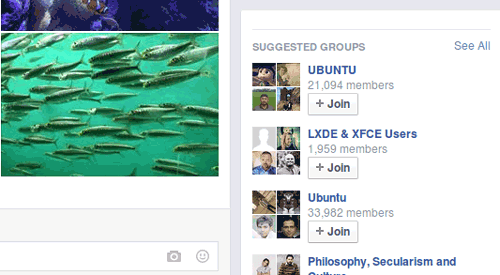
IF you still want to use facebook but without the added clutter, you still can use what are called Ad-blockers which use element blockers to specifically search for and remove ad section in the facebook feed or any other page. For this, we recommend using a light adblock extension called uBlock. uBlock is available for Firefox, Chrome and Safari so you probaly won’t be missing out.
Once you’re setup with uBlock, head over to the uBlock settings dashboard and then to the “3rd-party filters” tab. At the end of the page you’ll see and text box with line of text with “!” at the very beginning of the post. Since we want to remove the facebook annoyances we remove the “!” sign from the line that says “fb_annoyances_full.txt” at the very end. After you’ve done that you’ll have to save the settings.

Once saved the filter will appear as an option on the bottom of the page above the text box. It will have a tick box at the right of the page, which means that the filter is activated and the blocking is on. You can remove the tick and save to disable the filter which will re-enable ads on Facebook.


