This feature is useful if you prefer using a specific browser for various reasons. For example, if you rely on certain extensions or add-ons that enhance your browsing experience, setting your preferred browser as the default on the Facebook app ensures you can continue to enjoy these features seamlessly. If you have privacy concerns or prefer certain security features offered by a particular browser, changing your default browser in the Facebook app allows you to maintain consistency in your browsing preferences and ensures that your online activities align with your desired level of privacy and security.
Facebook is an advertising platform
Facebook tracks and spy on its users to maximize its profits. It can include additional scripts and code in its inbuilt browser to track users across websites. This is because Facebook is not just a social media platform, but also a powerful advertising platform. With over 2.8 billion monthly active users, Facebook has a vast amount of data on its users’ interests, behaviors, and demographics. This data is invaluable for advertisers who want to target their ads to specific audiences.
Facebook’s advertising platform allows businesses to create highly targeted ad campaigns based on factors such as age, location, interests, and even recent online activities. By using Facebook’s advertising platform, businesses can reach their target audience more effectively and increase their chances of converting users into customers. This makes Facebook a lucrative platform for advertisers, as they can reach many potential customers with minimal effort. However, this advertising-focused approach comes at a cost to user privacy.
Facebook’s tracking and data collection practices have raised concerns among privacy advocates and users alike. The platform’s ability to track users across websites can feel invasive and raise questions about the extent of user consent and control over their personal information. Facebook’s status as an advertising platform is a double-edged sword. While it offers businesses powerful tools to reach their target audience, it also raises concerns about user privacy and data collection. As users, it’s important to be aware of the trade-offs involved and take steps to protect our privacy online.
Open links externally on Chrome or other browsers
Chrome is also part of an advertising network owned by Google. It is important to note that Google, the company behind Chrome, has faced criticism for its privacy practices. However, compared to Facebook, people consider Google being less invasive with user privacy. Facebook has sold data off to companies and governments with questionable intents, Google sells advertising spaces with the aggregate user data.
Choose Firefox
To enhance your online privacy, we recommend using privacy-focused browsers like Firefox. These browsers prioritize user privacy and offer features such as built-in ad blockers, tracker blockers, and enhanced privacy settings. By using a privacy-focused browser, you can have more control over your online data and reduce the amount of tracking and data collection that occurs while you browse the web.
Change your default browser in Facebook app
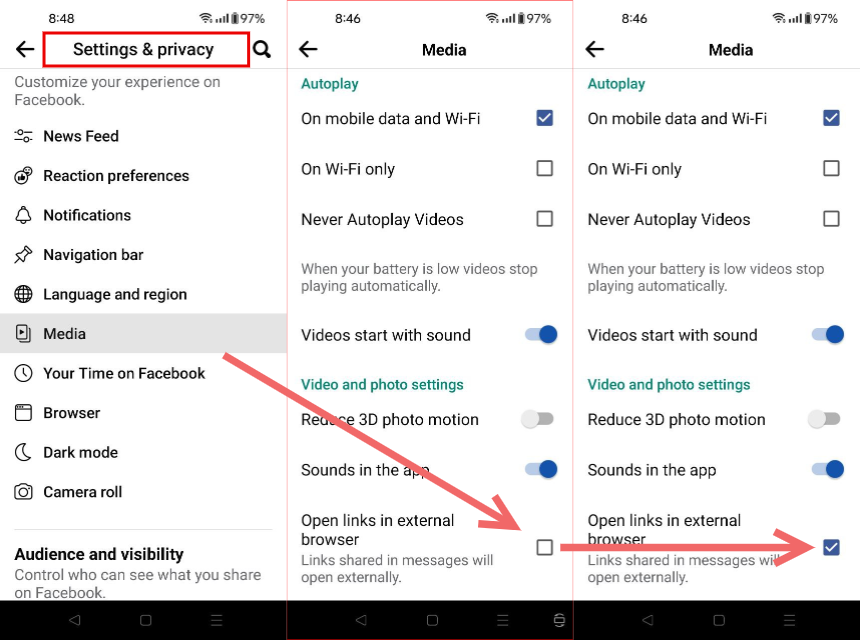
To change your default browser in the Facebook app, follow these simple steps.
- Open the Facebook app on your mobile device.
- Tap on the menu icon, usually in the top right corner of the screen.
- Scroll down and tap on “Settings & Privacy”
- Tap on “Settings”
- Scroll down until you find the “Media” section.
- Tap on “Links open externally” at the bottom of this section.
After turning on “Links open externally” when you open a link on your Facebook feed, you will see a list of browsers installed on your device. Choose the browser you want to set as your default. If the browser you prefer does not show up, install it on your device and try again. After selecting your preferred browser, exit the settings menu. From now on, whenever you click on a link within the Facebook app, it will open in your chosen default browser. This allows you to have a consistent browsing experience and use the features and settings of your preferred browser.
Your phone, your control
Now all the links should be open in the browser of your choice. You will have a seamless browsing experience and access the features and settings of your preferred browser. So make the switch to your preferred browser to enhance your Facebook experience today.

