ProtonVPN is a privacy-centric VPN that utilizes advanced cryptography and tunneling algorithms to protect your internet connection. The free version provides a three country connection with basic encryption and connection speed. But as a signup bonus, you get a seven-day premium trial where you get to try most of the ProtonVPN premium features. Here’s our ProtonVPN review based on the trial period of 7 days.
After you subscribe or get invited to try ProtonVPN, you can access the VPN configuration from ProtonMail settings or ProtonVPN site itself. You can then download respective application or configuration files to use the VPN on your device. For the free version, you can download the Windows application and login with your credentials to start using it right away. For other operating systems however you need a subscription to download the “secure core” and “country” configuration files and configure OpenVPN application with it. You are only allowed to download the all the “server config” files at once for use. OpenVPN application is pretty easy to configure, and they provide walkthroughs for all platforms available.
The Windows application is well designed and easy to use. The main configuration settings are present right on the home screen to make it easily accessible. There’s a map to where you’re connected, list of servers available, secure core toggle, and an automatic “fast” and “random” server connection. The settings contain the options for the automatic startup with windows, auto connect and minimized start-up. The “check updates” feature can be found in the settings drop-down at the top left.
The Secure Core
The secure core is the ultimate level of privacy in VPN technology as it bounces your connection through a server at a different location than the exit node. However, that slows down your connection considerably. In our test in the limited time, we saw a decrease of 60-70% of current bandwidth. As privacy is the highest priority of ProtonVPN, this is an easy compromise to circumvent Geo restrictions and censors. The basic VPN is very responsive and fast. P2P is allowed, and speeds dropped at just 10-20% of the average speed without the secure core. You can check the loads on each of the servers before you connect which can give you slightly lower latencies. For other features, check our last post on ProtonVPN or the features section on their site.
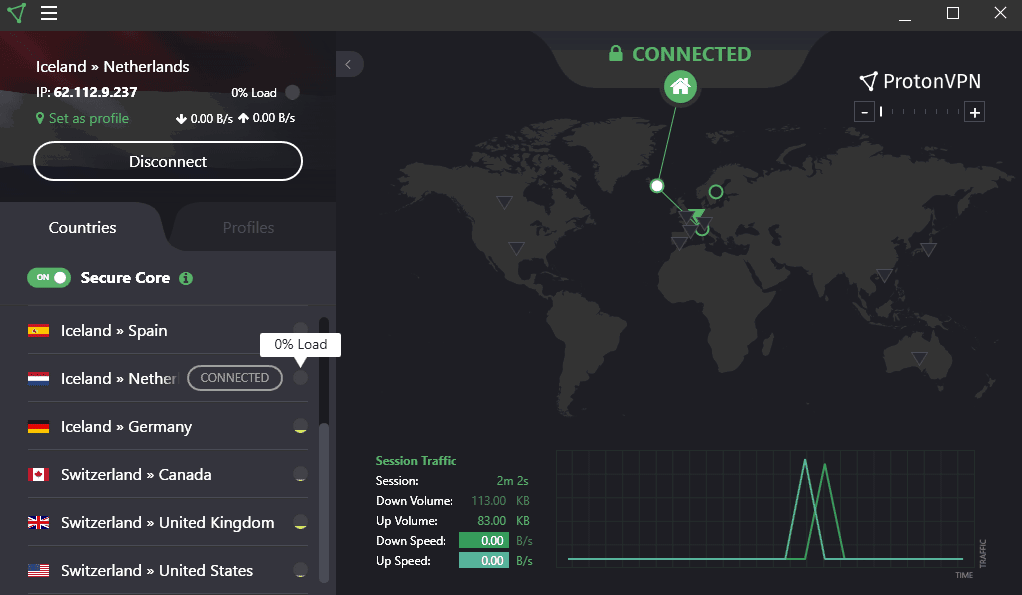
All things considered, ProtonVPN for Windows is a very stable and smooth to use. For privacy, with the premium subscription, there’s hardly any competition for it right now. The only thing it lacks, in my opinion, is an adblocker or a blacklist feature. Adblocker may be a novelty feature as this is meant for privacy to perform many different tasks and not just to browse the internet. It would appeal the broader tech crowd than just the activists.

If you have tried and used the ProtonVPN software on Windows or other operating systems, let us know what your experiences were. If you haven’t tried it, free users can still use three countries without secure core which is enough for normal web browsing and P2P file sharing. But you might need to register for an invite before you can start.


