Worldlink has introduced parental control service to their Internet service that will allow parents or user to set restrictions on their entire network. Worldlink SafeNet is an online configuration service unlike router based configuration dashboard. SafeNet, once you setup the parental control, it will affect the entire connected devices in your home. Parents will not have to set device wise restrictions and or avoid the bad influence on their children from different inappropriate content on the Internet.
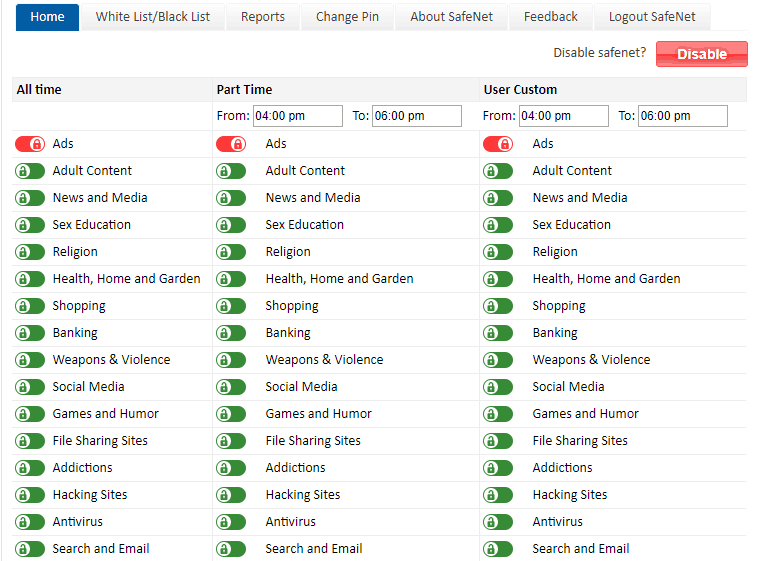
The SafetyNet service seems to be DNS based blockades similar to OpenDNS‘s parental controls which can prevent access to categorized contents. The disruption is achieved by diverting or blocking the domain requests from an internet connected device.
You can access the admin controls from the Worldinks Online Service Portal. You need to register and set a PIN to access the SafeNet controls on the site. In our testing, the internet was noticeably slow with SafeNet on and with ads filters setup.
Step 1: Login to Worldlink Online Service Portal and find SafeNet on sidebar
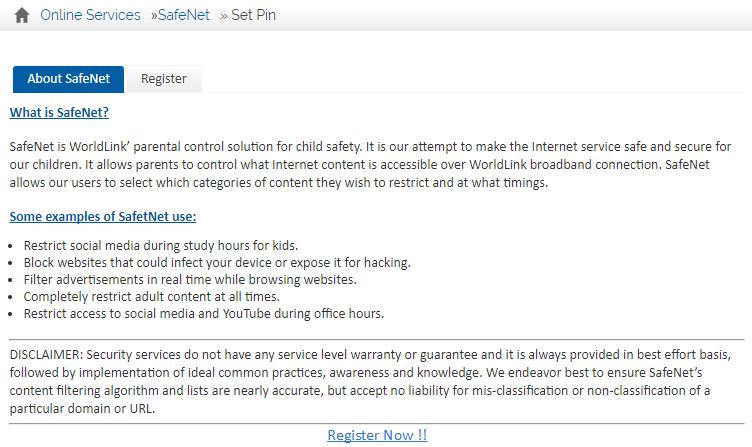
Step 2: Enter your desired PIN for login to SafeNet
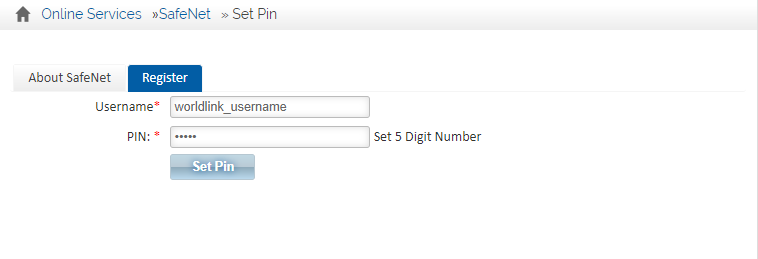
The most relevant sections here are Ads, Adult, and Social Networking. Ads may seem negligible for browsing but take up a lot of internet bandwidth and requests to show you relevant ads from different networks. Adult websites are harmful to kids, and turning this filter will dissolve most inappropriate content. Social Networking is something that can consume a lot of time for individuals. Now you’ll be able to setup time-based blocks to make study time more compelling, family time more interactive and make you more productive.
This sounds very appealing to parents and companies who want control over the content inside their network, but there are some downsides. For example, when you block ads based domains some sites may break or keep waiting for the content to load taking ages to load the site completely. Worldlink can also redirect the filtered request to show their ads or partner ads. While this is a DNS based approach, this is also easily avoided by the use of a VPN. And there are tons of free VPN services ready to serve the curious.
But the benefits of Worldlink SafeNet outweigh the downsides for parents and companies that want more productivity without being intrusive. Let us know what you think in the comments section.


