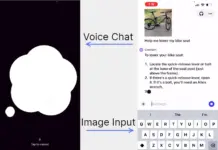NextDNS is a cloud-based DNS service that gives its users control over the accessible domains on a network. In simple words, users can block or allow a specific category of domains or maintain your personal blacklist. While service like Adguard, give you no control of blocked domains or statistics, NextDNS provides you all the stats and configurations you need to control DNS in your network. The company aims to deploy their servers worldwide to provide DNS management with minimal latency. The service is currently free while in beta stage.
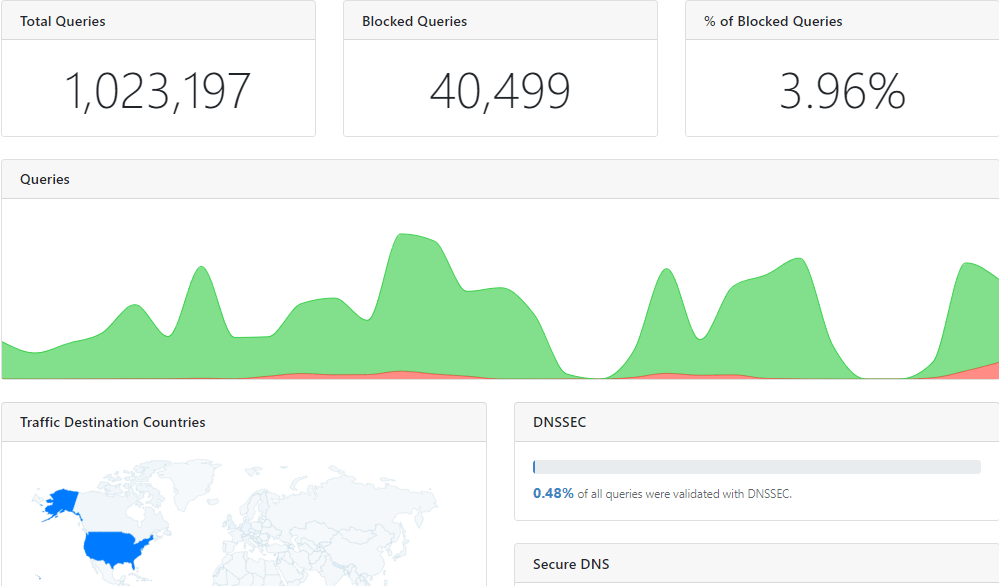
Since it is a DNS server, you can get adblocking benefits without using any additional app. You can have a dynamic domain name service setup on your router to automatically update your IP on the server. Then you can use it on any device inside the network including Desktop, Laptops, Tablets, Phones and IoT devices.
The service is similar to Pi-Hole, which blocks domains internally in a network. While Pi-Hole needs a local installation and a device running at all times, NextDNS provides similar features in the cloud without any installation or maintenance. The service also provides IPv6 coverage, DNS over TLS (DoT) and DNS over HTTPS (DoH) out of the box so you can take benefits of the privacy it provides right away. With all the blocking done in the cloud, you might be curious as to how privacy friendly it is. They have a straight forward privacy policy defining they do not sell or use user information.
The user interface is quite straightforward, and you can access the dashboard from anywhere with an internet connection. Setup steps are detailed on the first page, and you can add or remove domains in blacklist and whitelist through the menu.

You can select the lists of categories (from Adult, Piracy, P2P, Streaming, Gaming and more) or go into the advanced mode to use specific blocklists URLs. The rewrite feature allows users to redirect a domain to a different domain or an IP. Analytics provides a visual graph of blocked and allowed domains with a list of most accessed domains from the network.
The settings for the platform allow you to control logging, data retention period, DNS Rebinding Protection, and DNS blocking mode.
That’s all good and convenient, but there are some downsides which are:
- Addition of the domains to blacklist/whitelist takes a few minutes to take effect.
- Servers are not globally deployed at the moment. Even though the site lists they have an operational server in Malaysia, but the DNS IP was from the Netherlands, so latency was pretty high
- Provides a single DNS IP
All things considered, you can give the service a try because even when the beta period is over, the pricing seems very reasonable. They plan to have a free tier (with about 500,000 requests per month) which seems reasonable for home-based users. Their server location map shows Indian server are coming, so users in Nepal can get better latency than other adblocking DNS servers.