This year on Google I/O, Google announced plans to allow users to limit data retention period from Google Activity data collection. While the plan is to allow users to limit data retention collected through multiple end points, currently, you can only limit “Web & Activity” data retention period. Google, by default, stores your activity data indefinitely until you delete it manually or change the settings.
Follow the steps below:
- Navigate to the “Web & Activity” settings in Google Activity dashboard.
- You will see a “Choose to delete automatically” option found inside the box
- A modal window will pop up where you can select the duration of the activity data retention.
- Choose from “Keep for 3 months“, “Keep for 18 months” option
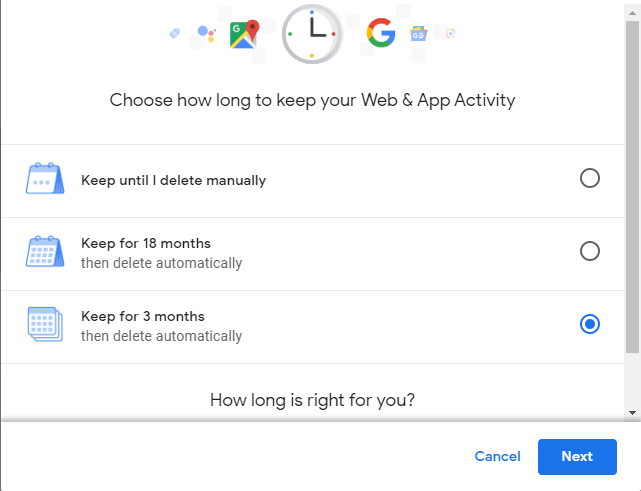
- Next step will offer you to delete previous data before the duration you selected earlier.
- You can Choose to delete it or let it delete automatically in future when the data retention period ends
- After you confirm the deletion option, the settings on your Google Web Activity will change to reflect data retention period.
And that’s it; you have now updated the settings for limiting the data retention period for Google Web & App Activity.


