Pi-Hole is an ad blocking DNS management tool for Raspberry Pi and other Linux distributions. DNS (Domain Name System), in short is a service that resolves domain names to its server location on the internet making data communication possible. Pi-Hole project is a well-maintained, regularly updated tool which blocks domains and ads on the DNS level. The application also provides a web based dashboard to monitor DNS traffic and manage its configurations. However, some people do not consider it convenient to control it through the web dashboard. Which is why we have pi-hole remote applications for both Android and iOS. We will discuss free offerings for both platforms.
This application are using the official Pi-Hole API, so you don’t need to go through any complicated configurations and tutorial. The API key is a hash of your web admin password.
Pi-Hole Remote App for iOS
Pi-hole Remote is a iOS application developed by RocketScience IT and is completely free to use. Pi-hole Remote is compatible with iPhone, iPad, Apple TV, and Apple Watch. It provides live log, basic analytics, kill-switch, blacklist/whitelist management and widgets for Apple devices. The compatibility with the whole range of Apple devices give you control to control the operation of Pi-Hole from any part of your home. The design of the app is beautiful on every device.
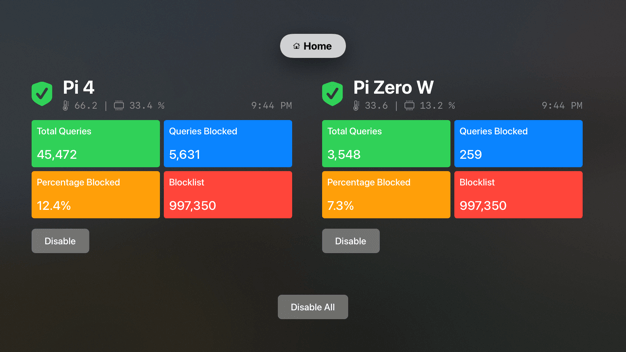
You can add multiple pi-hole installation (up to 4) through the app. The app supports scanning for Pi-hole token QR code. If you have installed SSL cert or reverse proxies for your pi-hole instance, it can accommodate it as well. For the dark mode enthusiast, the interface supports dark mode and also custom color schemes.
The app is completely free and the in-app purchases are targeted for donations for the developer.
Pi-Hole Remote App for Android
FlutterHole for Pi-Hole is an open-source Android application that provides remote control for Android ecosystem. The app also provides similar configuration as Pi-Hole Remote app for iOS. You can add and switch between as many pi-hole installation you have. You get live log, basic analytics, kill-switch for all your pi-hole server installations.
The open-source app is built with Flutter programming language and the source code is hosted on GitHub. You can audit and build your own application from source. GitHub issue tracker is used for tracking bugs and issues of the application.
Finally
These applications are used as a convenience tool from your smartphone or smart devices. You can get all the details and configuration through the web dashboard through a shortcut or bookmark on your browser. However, having the kill-switch and statistics a tap away gives users easy access to vital information.


