Floorp is to Firefox, what Vivaldi is to Google Chrome. But what’s Vivaldi? It is a browser that allows users to customize it a lot more than what chromium offers by default. If you’ve ever used Opera browser and loved its customizations, you’ll love Vivaldi. However, it relies on the chromium project, which some may averse to using, considering Google’s sole control over it. Firefox has always been an easy choice for the privacy conscious, so Floorp builds on that trust with more features.
You get the Firefox with more customizations on top of it. So it is a perfect fit for users who want to customize their Firefox browser without complicated steps or learning to code. Download Floorp browser.
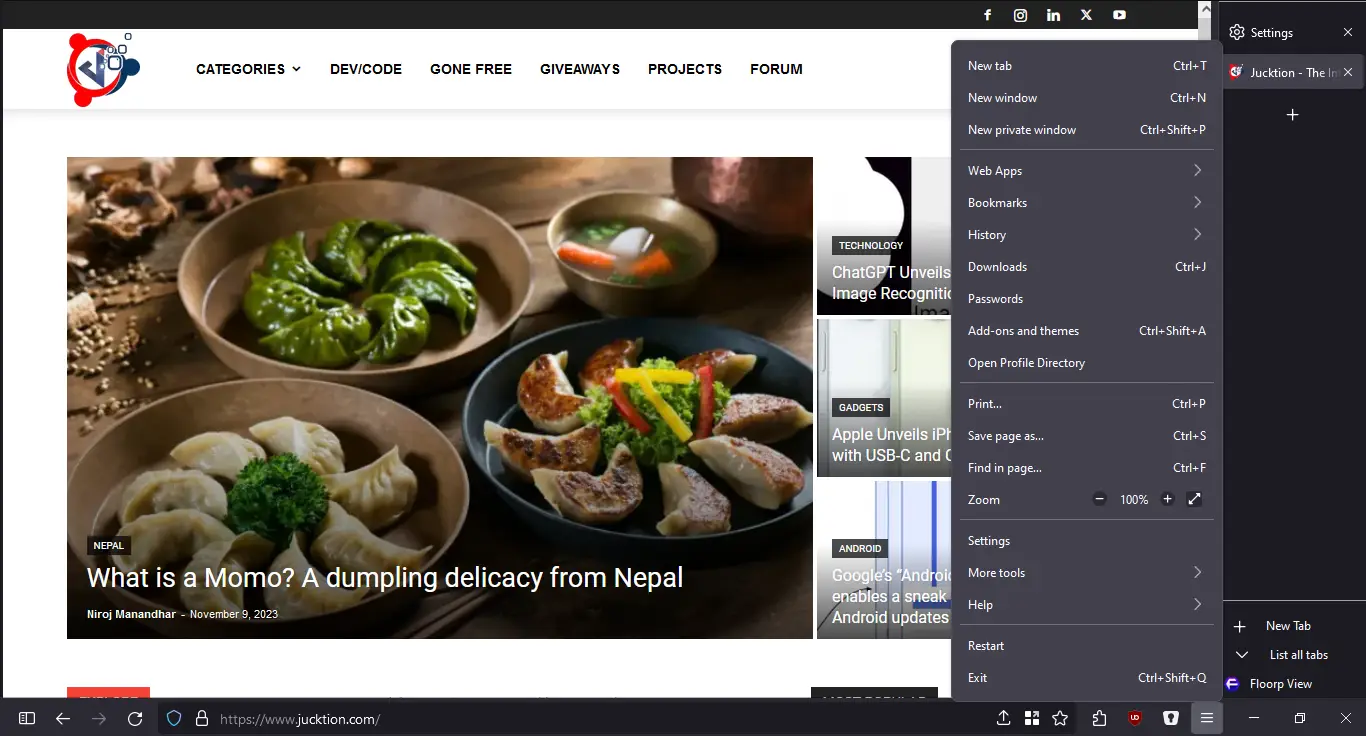
What sets Floorp apart from Firefox?
Floorp disables Firefox extras like pocket and telemetry by default. I know a lot of privacy conscious people do this the first thing when installing Firefox. You don’t need to do that with Floorp anymore. You can configure it to resist fingerprinting, right on the settings, rather than going to about:config.
You get:
- Less bloat and no telemetry
- Customizable layout for tabs, sidebar and navigation bar
- Dual themes
- Accessible options for design, privacy, and security options that are usually hidden.
- Native interface without bulky JavaScript framework
- Built on Firefox ESR for rock solid stability
When you go into settings, you’ll see configurable options for its design, sidebar, keyboard shortcuts, and file handling on the sidebar. This will be your starting point for customization. Remember, it is still a native interface and not a wrapper built on ReactJS like Vivaldi, so it is a much snappier experience.
You can put your navigation bar at the bottom, use vertical tabs and have a sidebar for your bookmarks. The implementations are stable, however there may be some glitches when you experiment with the settings. If anything disappears, then try to restart the browser to see the intended effect.
Things to consider
Consider a few things before you dive into Floorp and decide to use it as your daily driver. It is based on the Firefox ESR (Extended Support Release). They designed Firefox ESR for organizations and enterprise users who prioritize stability and a longer update cycle over the latest features. This means you do not get the latest features from Firefox’s stable release schedule, like the inbuilt translation feature. It gets critical bug fixes and security updates, so there isn’t a security compromise.
They are a team of university students and open-source enthusiasts working on an project. So users will have to be considerate of their time when requesting features and bug fixes. There’s also a consideration for the longevity of the project. Would it last after the next Firefox ESR release? We sure hope so.
Another tiny little thing to consider is the Floorp developer blog is in Japanese, as they are from Japan. You will need a translation tool to stay updated with their updates and changelog. The open-source code is available on Floorp’s GitHub page, but without the changelog.
A New Hope
As a Vivaldi user, the Floorp browser gives me hope. Chromium browsers are ubiquitous and have a lot of options for customizability. There’s Vivaldi for customization, Edge for AI assisted browsing, Ungoogled Chromium for privacy.
There are privacy focused forks for Firefox, but Floorp is a project to show Firefox can be customizable beyond the basics without tinkering with configuration files and adding extensions.
You can install Floorp alongside Firefox to try it out. It may just spark some interest in using it for its customizations. If you’re not big on customizations, you can just use it as a lean Firefox browser without the default bloat and telemetry. More users means a bigger community, and it might encourage the developers to keep the project alive and draw in more contributors.


