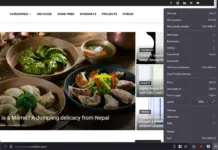Wavacity is a wasm port of audacity audio editor that can run on a modern browser. In a sense, it is like photopea, a Photoshop editor on a web browser. However, in this case, the audacity project is not proprietary like Photoshop. Adam Hilss from Apollo Vibes created this project, and it is free for everyone to use. The project’s code is available on GitHub.
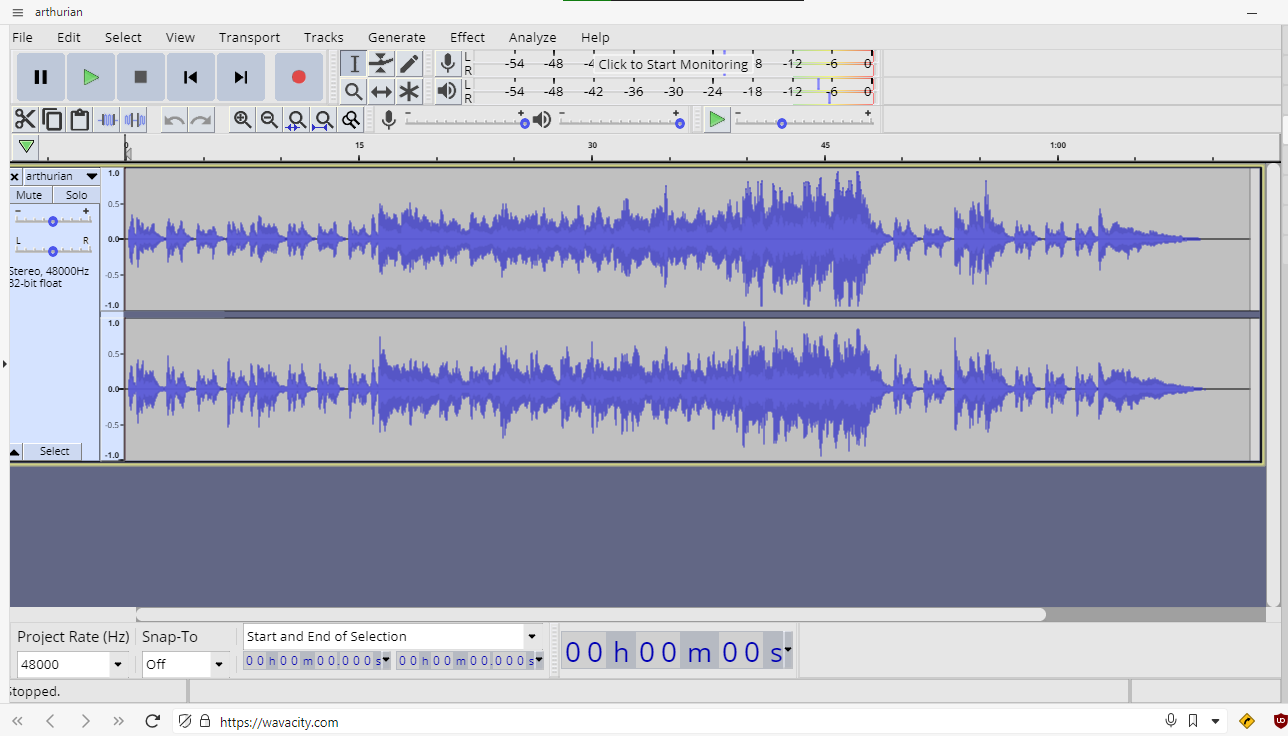
As a wasm version of audacity, you can do anything audacity can do on the local installation. However, as a wasm version, if some bugs appear, you can report on their GitHub project page. It can be up to the browser to handle much of the burden and not play well with it.
As per our testing, we tested some basic audio editing features. Features like uploading, recording, clipping, and exporting worked well in a chromium browser, however, there are mentions of being unable to download audio on the issues page on GitHub.
It should work on any modern desktop browser, not sure about Safari. As a web application, you should not depend on it for critical projects. Use it for quick edits and changes while in a crunch and when a local version of Audacity is not available or when you do not have permission to install applications.
Adam Hilss also has a similar Transitions app for DJ’s at dj.app. Wavacity would come in really handy when a family member of a friend asks you to cut or clip an audio for them. As you would not need to download and install the audacity software itself, it will serve as a quick and easy way to edit audio files on a web browser.