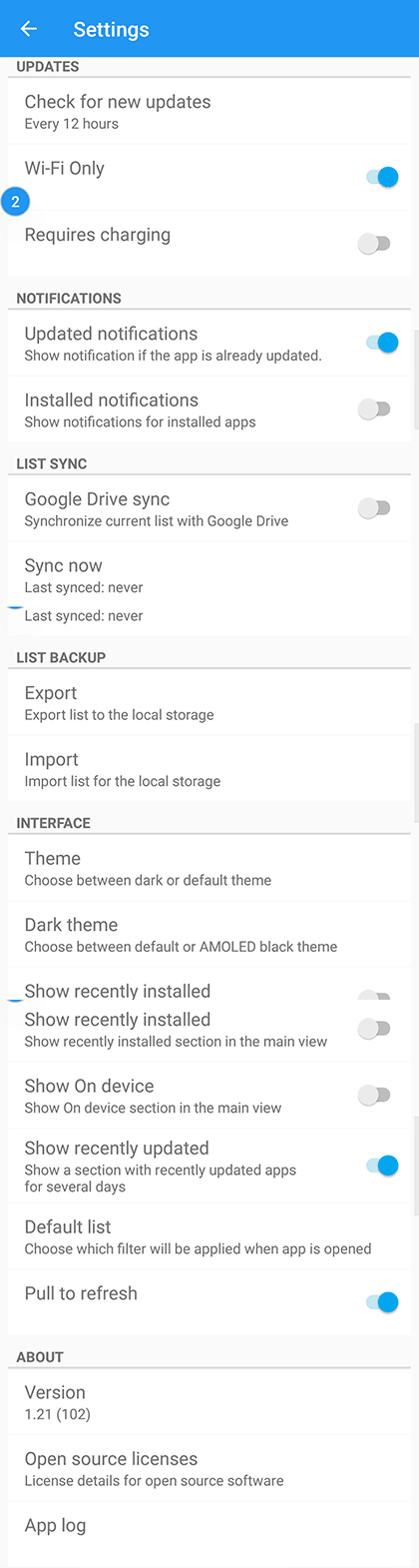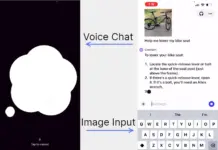App watcher is an Android app that monitors an apps changelog so you can monitor their changes without having to have them installed. Once you add an app to Appwatcher’s list, it monitors the updates and changelog for you. You can add as many apps as you’d like and not have to check for Google Play Store to send you an update for an app.
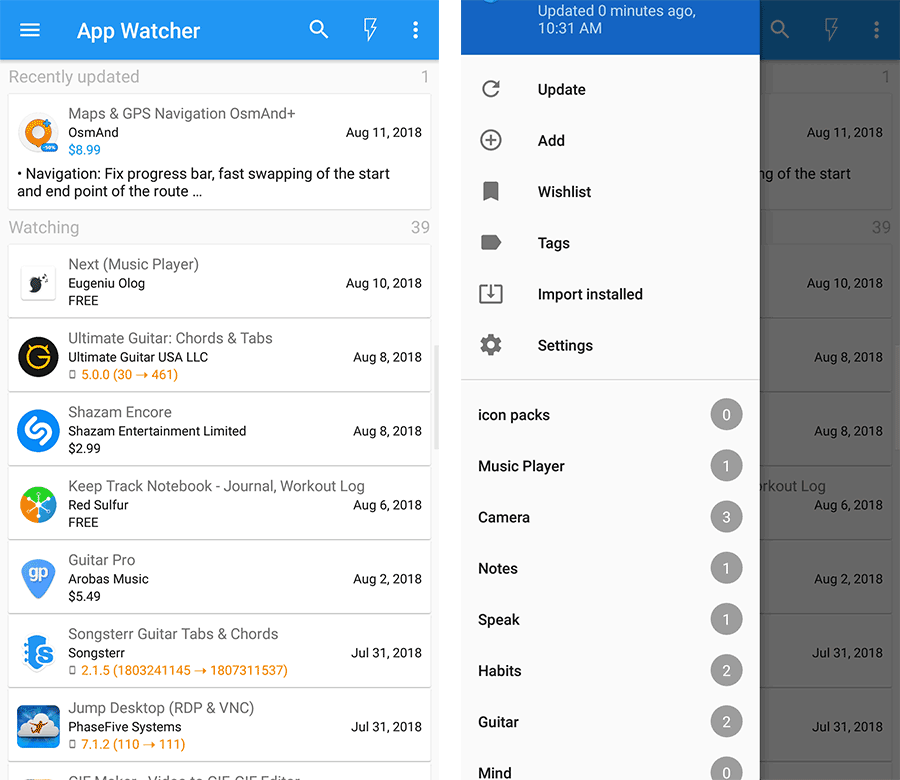
Let us take an example, Lynket is an overlay browser that’s capable of opening links in bubbles over any app to make it easier to multi-task. But at this point, I do not think its fluid or it has a simpler workflow. Which is why I’m still using Flynx as my primary browser which hasn’t been updated in years but works well enough to install it. Now, I want to monitor changes on the Lynket app to see if any changes fit my requirement so I could switch over to it.
This app is perfect for those times when you want an app or an alternative to a current app but it isn’t exactly perfect for what you want so you wait for an update to install it. This can also be used if you want to keep an eye out for an update for an old app you may not currently use but like it dearly. Also, some bugs or crashes keep you from using an app, but you don’t want to keep it until it’s fixed so you wait for an update where the problems are fixed.
These above-mentioned scenarios are something most curious smartphone owners go through. We like to keep some apps in out smartphones in hopes of it getting better catching dust. App watcher makes it significantly easier to get updates for numerous apps in a single app. Add the apps you want to monitor and remove them from your device to increase space for other things.
Tag apps making it easier to group so you can find them easily. Import all your installed apps and get updates notification as it syncs in the background. You can make it sync updates only in WiFi or while charging to prevent battery and data usage. Use Google Drive to sync the list of apps you have saved. The export and import option lets you store and restore backups locally.
Settings are pretty much self-explanatory and you can change things to suit your needs. If you opt to get updates in the background, don’t forget to ignore the app in the battery optimization settings. As this will ensure the app can run in the background and query the Google Play Store. Updating the list manually works as well so you can avoid having it run in the background and use the battery.
Some of the shortcomings of the app have to do with having to choose a Google account. The app requires you to authorize an account to access Google Play Store data. Which may seem like a lot since app updates are public. I guess it grabs local prices for your account and updates only your account receives as developers can roll out gradual updates to their users. While I started to use the app for the first few weeks, I was always prompted to choose an account when I tried refreshing. The problem doesn’t exist for me anymore without any updates to App watcher.
If you like to keep notified on the apps you like or might want to use in the future, App watcher will fill in the gap perfectly. Let us know what you think about App watcher in the comments.
[review]