Underburn is an accessibility app that lowers the brightness of your screen according to the color composition of your screen. Imagine you are looking at an app with bright white screen layout, the app will lower the brightness to a level comfortable to your eyes. If you switch to an app with a darker theme, the light intensity will increase to complement the text. The app does not require root and runs on devices with Android 5.0 and up.
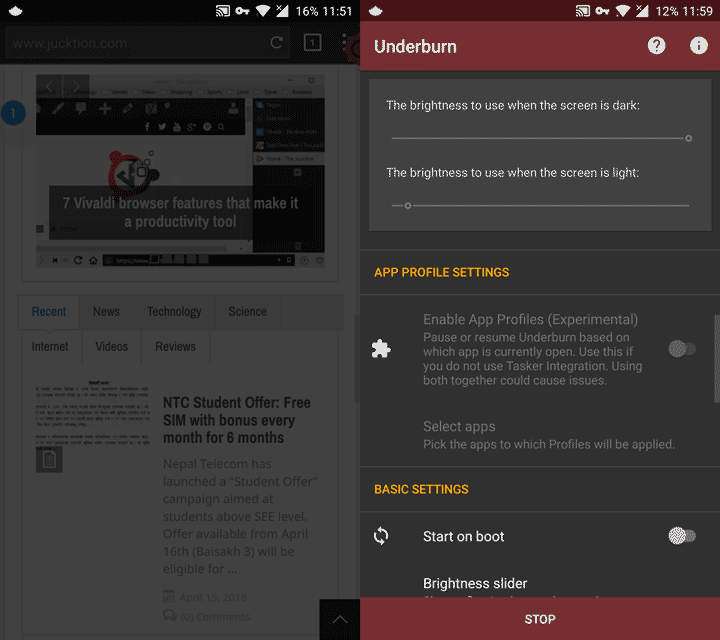
The settings of the app are very customizable, and once operational a brightness slider hovers on top of your screen for easy access. The display will continuously adapt to a comfortable brightness level. No need to worry about what app you may use or the contents you may encounter while scrolling, switching or opening notifications from a different app.
The app continuously records your screen. By recording the screen continuously, it analyzes the brightness represented by colors on the screen and adjusts the brightness automatically. This may consume some level of the battery, but your eyes are infinitely more important than the battery.
The app is well thought out and cleverly executed. Even though the app released recently, it works exceptionally well. The first setting you configure is the level of brightness when the screen is dark and when it is bright. The range is then used to set the brightness of the screen.
Dimmer than system brightness
Some apps even with lowest brightness are still bright. For those, you can utilize the “Extra screen darken amount” setting to make the screen brightness lower than your devices range. The lower light intensity it can achieve is very convenient for night usage.
Scheduler
You can schedule Underburn to run and stop at a specific time. Underburn is usually most helpful during low light environment or night. So you can configure it only to start managing brightness during those periods.
Tasker Plugin
Underburn offers a Tasker plugin which can be used with additional automation apps like Automate and Locale to run at a scheduled time. The tasker plugin provides configuration to start, stop or set brightness levels for the dark and bright screen. The tasker plugin, however, won’t perform the actions if the application is not running in the background. So currently it’s not any different than using the scheduler.
Brightness slider
The app doesn’t currently have a gradual delay in lowering the effect of the app. And it may seem too dark and too bright depending on the time of the day or the ambient light you are in. The brightness overlay slider can be used to reduce or increase the intensity accordingly, but a gradual decrease would be convenient.
When you use extra dark option, however, on latest Android the status bar and notification drawer won’t be affected. This is a security measure on Android OS and not the fault of the app.
App profiles
You can use app profiles only to run when selected apps are in the foreground. This will need app usage permission and will almost certainly require more battery for operation.
Here’s a complete list of settings you can configure with the Underburn app. The app also offers a 5-day trial for you to check the app for yourself. This is a different kind of app than say, Twilight, Redmoon or CF.lumen. They operate based on the configuration you set independent of the content of your screen. Might as well give it a 5 day trial to see if it benefits you in any way.
[review]


