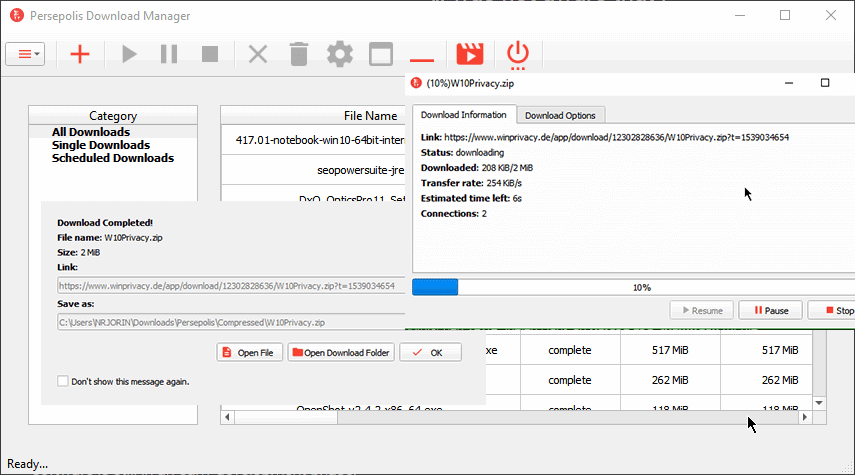Persepolis is the download manager we’ve been waiting for with interface similar to Internet Download Manager. Persepolis download manager is entirely free and open source and uses aria2 for speeding up downloads. Aria2 is a lightweight multi-protocol & multi-source command-line download utility. The UI for Persepolis is very customizable with dark mode and icon packs. The app can download files with 16 simultaneous connections, manage downloaded files to categorized directories and has browser integration extensions to catch downloads from different browsers. So, I think it’s time to switch to Persepolis download manager from Internet download manager or any other.
Persepolis download manager is available for Linux, Windows, and Mac with browser integrations for Chrome, Firefox, and Opera. Here are a few reasons you should try Persepolis:
- Multi-segment, Multi-source download with aria2
- Download videos from sites like Youtube, Vimeo, and Dailymotion (using youtube-dl)
- Customizable Interface
- Download Scheduling
- Download Queuing
- Completely Free and Open Source
Internet download manager users will find Persepolis interface really similar. The icon placements, window separation, download progress window and download completion window is eerily similar to Internet Download Manager. Then you can change the interface to a few different color schemes to make it your own. The interface settings are configurable on Preference settings window.
You can use the video link finder to download videos from YouTube, Vimeo, and Dailymotion with Persepolis. Just tap on the video icon on the app, then paste the link on the box so it can find download links for you. Then you can choose the quality of the video you want to download. Simple, right?
One of the reasons I found other download managers not very user-friendly is because of how all the downloads are placed on the same folder. Internet download manager places downloaded files based on their file extensions which made it easy to find the files you’ve downloaded. Persepolis incorporates this feature and manages different folder for compressed, documents, audio, videos, and others. This simple feature makes managing files and finding files days after the download more convenient.
The speed of Persepolis is fast as your Internet can handle. I found it comparable to the speed of Internet Download Manager and uGet. However, the after the speed rises over 1MB/s it doesn’t show the decimal values, so it’s a little hard to compare the speeds. But comparing the time taken to download the same files, I am satisfied with it.
As with other download managers, you can schedule downloads and add files to the download queue to download later. You can choose to add the files to download manually or use browser extensions to catch downloads from your browsers.
Persepolis is in active development and is really stable and ready to compete with the popular download managers. The fact that it is open source means you can contribute and make it better with code or bug reports.