Pushbullet is fantastic to get notifications for important events. It also has a significant number of services which it can interact with to make things more convenient. From IFTTT smart appliances to Tasker plugins, if you’ve got something to be notified about, Pushbullet will most likely have you covered. In this article, we are going to use Pushbullet and Tasker to make a simple profile that notifies you when any one of your devices charges to full 100%. You can use Automate or any other android automation tool which support tasker plugins.
For this, you have to create an event profile which uses the “battery full” event. Just search for battery on the search popup.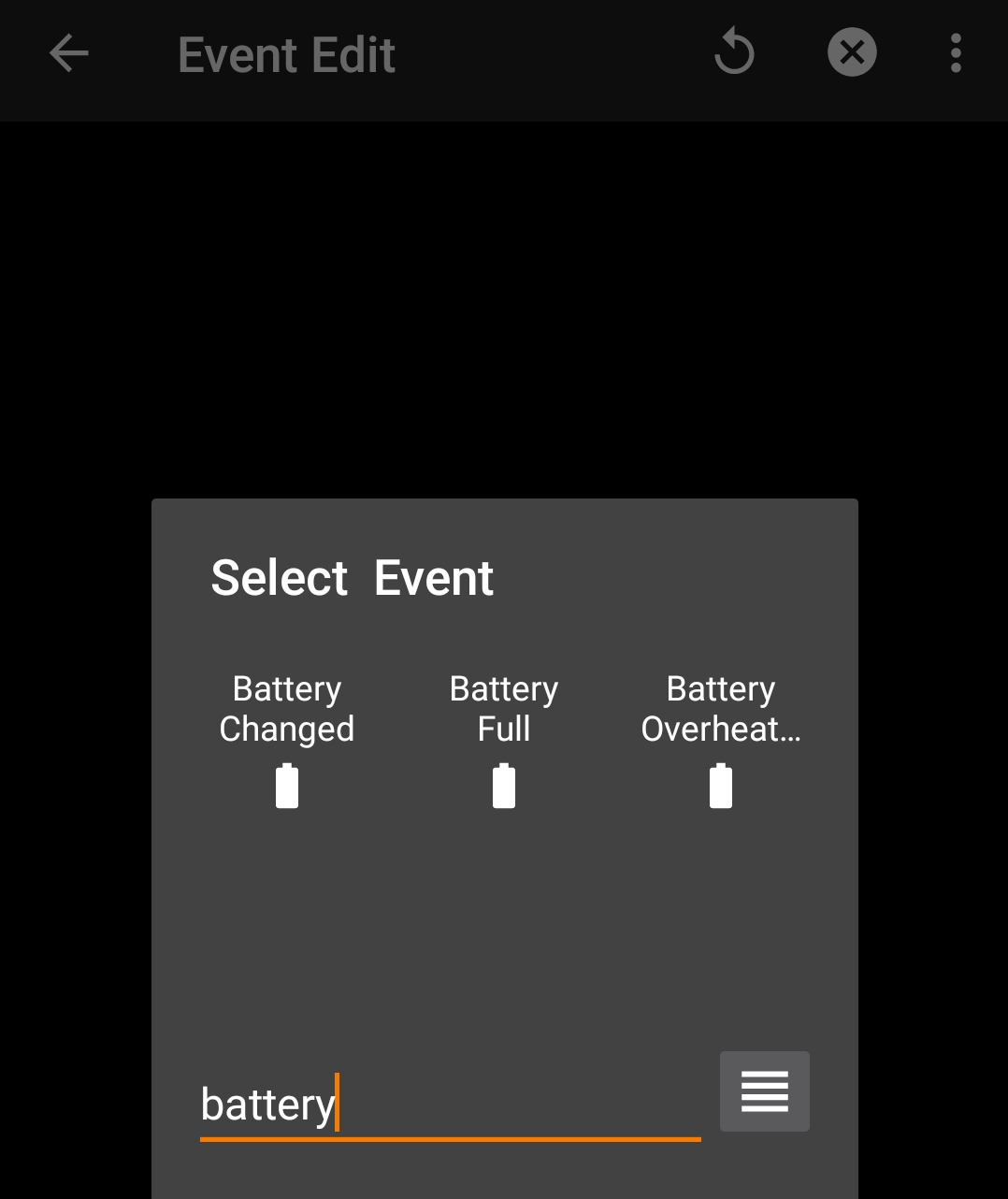
Then create a new task and name it what you want. I’ve named it “BatteryFull” for ease. Now the task editor opens where you configure what to do when the event is triggered. On the task editor add a task and search for pushbullet.
Once the plugin is loaded, the configure the plugin to send a text notification to the device you want. I usually have set this to all devices since I may be using other devices while the device is charging.
Add your own notification sound or alert if you want to make it useful when there is no internet. Then turn the toggle to on to make it wait for the device to charge full 100%. Then you can safely unplug the phone and use it. This simple profile stops making you check your phone or tablet every few minutes to see if it has charged and also saves your device from overcharging.
