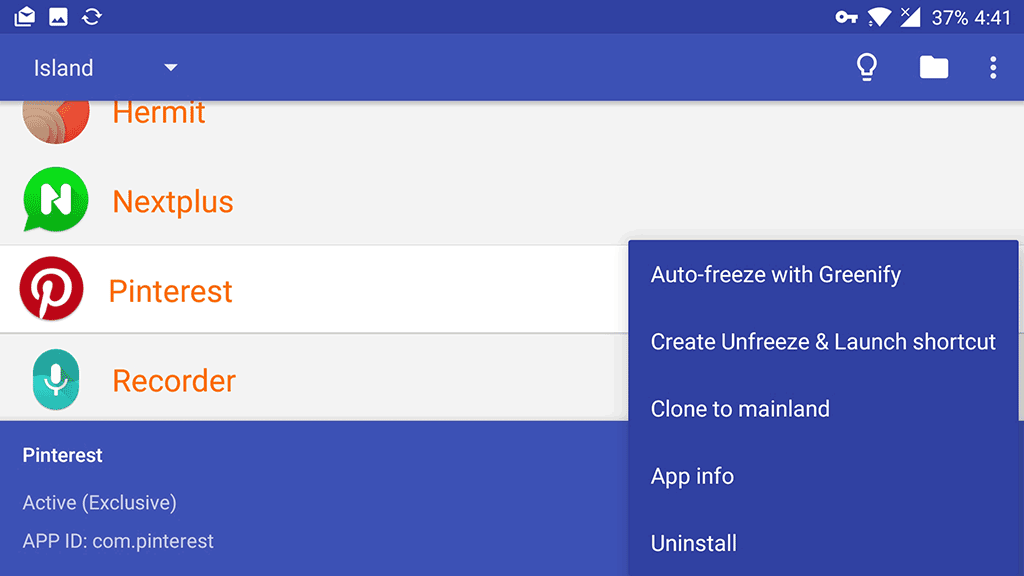Island is an Android application that brings application sandbox to Android users. It accomplishes this by using Androids own work profile system. However, Island app makes it much easier to access, manage and delete this sandbox. In a sandbox (work profile) created by the application, applications will not have access to your private information. This is similar to when an operating system creates a new user. The new user will not have access to data from the old user account.
This app is developed by the app developer well known among the Android community for creating Greenify, which allows users to put applications to hibernation when the screen is off. You need Android 5.0+ to run this application.
The applications on your work profile are isolated from your regular profile. There are initially no contacts, no non-stock application installed on this profile. You can choose to log in to Google Play Store with a different account, download any applications you please and use them in a sandbox environment. With the Island application, you can seamlessly switch from using applications on your default profile to a sandboxed app. The applications use different storage profiles as well which enables users to use dual logins on a service within the same phone.
If you want to use different logins on any app on a work profile, you can do by just downloading the app from the play store. If you install any app on your work profile and it is available on the regular profile, the system will use the same file with a different profile. This saves space by preventing multiple downloads of the same app. The data, however is not shared.
Island app also makes it easy to clear out the content of the sandboxed work profile. When you feel like something is amiss and want to start over again with a clean profile, simply delete the profile and the app will allow you to create a new profile.
Here are the benefits in summary:
- Use multiple logins for apps like Facebook, Whatsapp and others
- Isolate apps with clean profile with no contacts for privacy
- Uses native Android work profile making it faster
- New apps are downloaded, old apps are reused with new profiles
- Greenify can be used to freeze apps in the work profile without root
- Hide parallel apps
Let us know what you think about it in the comments.
[review]