Mozilla Firefox’s “Total Cookie Protection” is the latest in privacy features from its browser development team. Firefox will now block cross-site cookies and isolate cross-site cookies to prevent users from being tracked around the web. While you can prevent other browsers from accepting third-party cookies, the isolation feature is unique to Firefox at the moment.
What is Total Cookie Protection?
Total cookie protection is a feature for first party isolation with two additional features to keep websites from breaking. One API handles storage requests from third party frames from the user when they need it. Another is heuristics, which automatically allows that access while sites update to continue using that new API. Both need user interaction to kick in.
Total Cookie Protection feature was already available in private browsing and with a strict “Enhanced Tracking Protection” setting for some time. With this release, it’s being rolled out to all Firefox users as a default standard privacy setting. It should be available in Firefox Android as a default feature in upcoming releases.
Do you already have it?
Update to the latest Firefox to take advantage. To check, open settings and navigate to the privacy section. If you have standard tracking prevention, it should mention “Cross-site tracking cookies”. If you use strict “Enhanced Tracking Prevention”, it was already available since previous release.
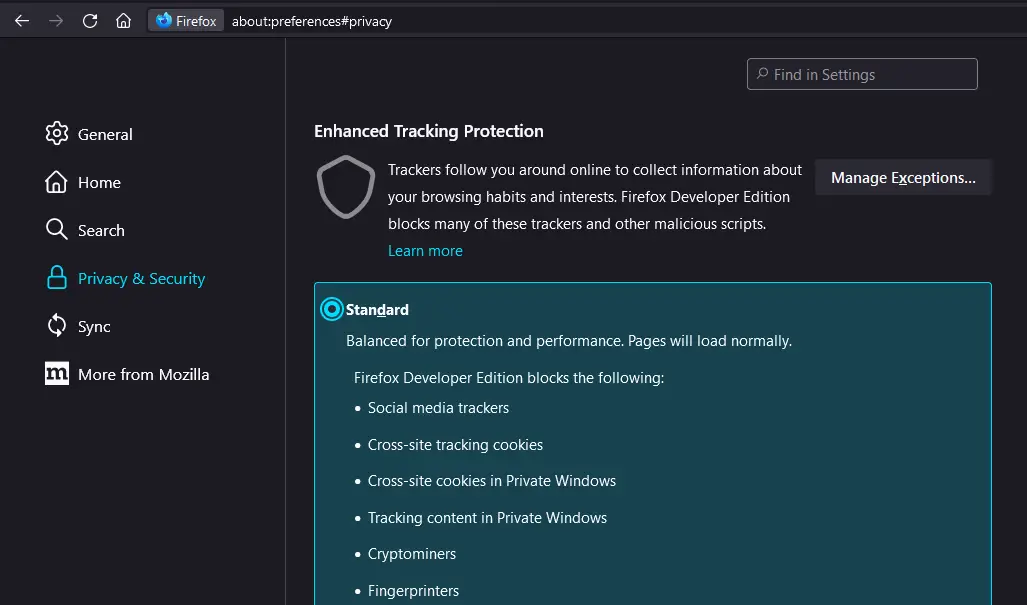
For custom tracking prevention, on the cookies drop-down options, choose “Cross site tracking cookies and isolate other cross site cookies.”
To achieve the same through a user policy config, you can modify “about:config” page to get this. Just change network.cookie.cookieBehavior from any number to 5.
And that’s it. Enjoy your browsing without being gauged around by tracking cookies monitoring your browsing habits.


