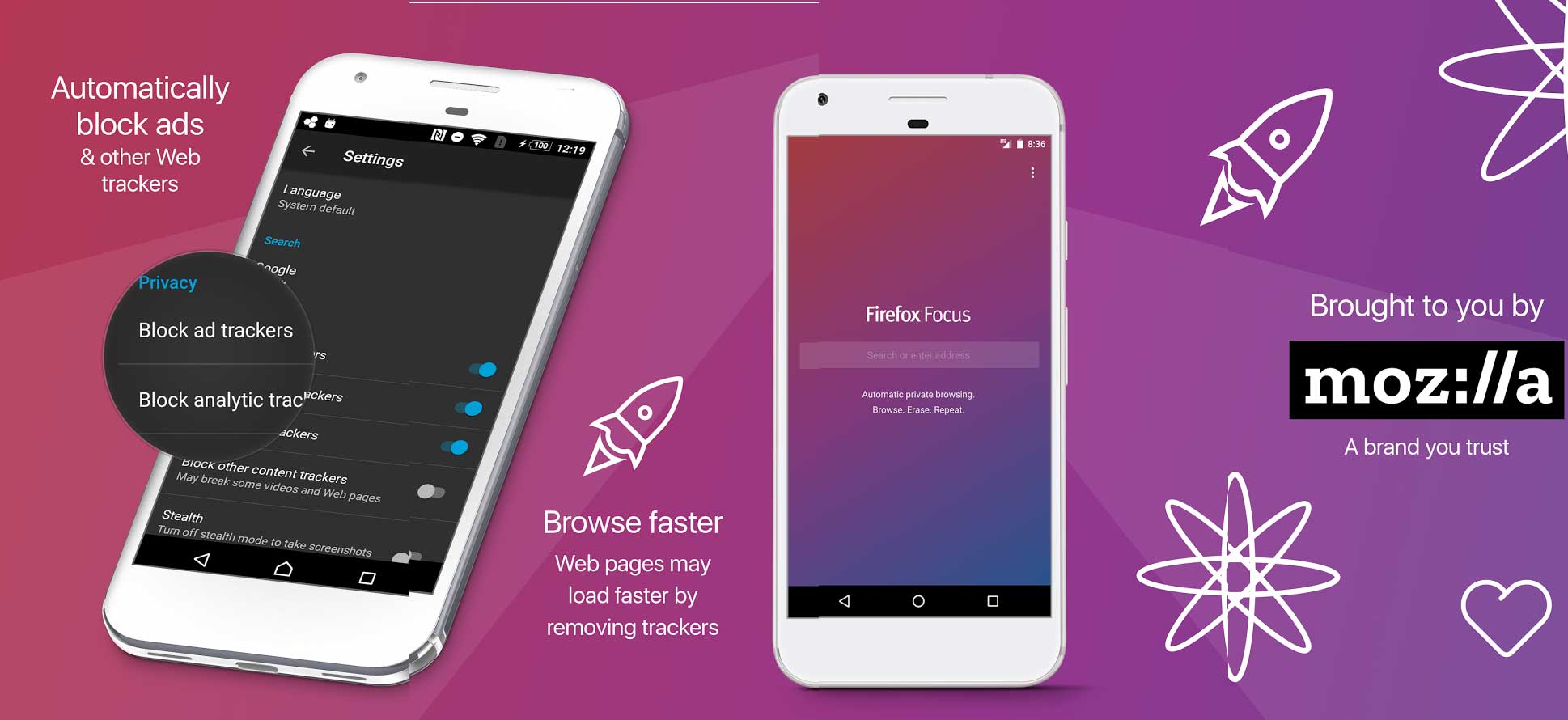Firefox has one of the most popular open source projects. Despite competition from other browsers with significant backing and funding, Firefox is still strong with its goal for the open web. Firefox recently went multi-process with “Electrolysis” project giving a huge boost in speed and stability on a desktop browser. On Android, it is one of the best browsers with extension support and just released Firefox Focus is a privacy focused browser.
Firefox Focus is a new initiative from Mozilla to speed up browsing on mobile devices by blocking ads, trackers which reduce data. Firefox Focus was released on iOS prior to the Android operating system. Firefox on Android is more featured as browsers on iOS are only wrappers for Safari web engine. On Android, you can use extensions like you would in a desktop browser.
You can download the data saving version of Firefox as Firefox Focus: Private Browser. As the name reflects, the top priority is to prevent privacy leaks from your browsing history. The browser helps prevent ad trackers create your advertising profile, prevent identity theft and easily clean your browser history and cookies. While blocking ads and trackers, it helps saves you mobile data for better browsing experience. The websites will also load faster and be more responsive without the ads.
“Private browsing” on most browsers is not comprehensive or easy to use. Focus is next-level privacy that’s free, always on and always on your side — because it’s backed by Mozilla, the non-profit that fights for your rights on the Web.
The application’s size is just 8 Mb but requires a device with the Android version above 5.0.
Firefox Focus Browser features include:
- Reduced Application size
- Ad-block enabled by default
- Ad/Analytics/Social Tracking requests blocked (which can be disabled on settings)
- Counter for ads block.
- Block Web Fonts
- Change Search Engines to Google, Amazon, Yahoo (default), DuckDuckgo, Twitter, Wikipedia
- Notification to erase browsing history on a single tap.
Here’s a quick preview video from Mozilla:
If you love Firefox on Android and wanted to block ads and trackers without any third party extension, you have to give it a try. And if you have some thoughts about it, share it in the comments.