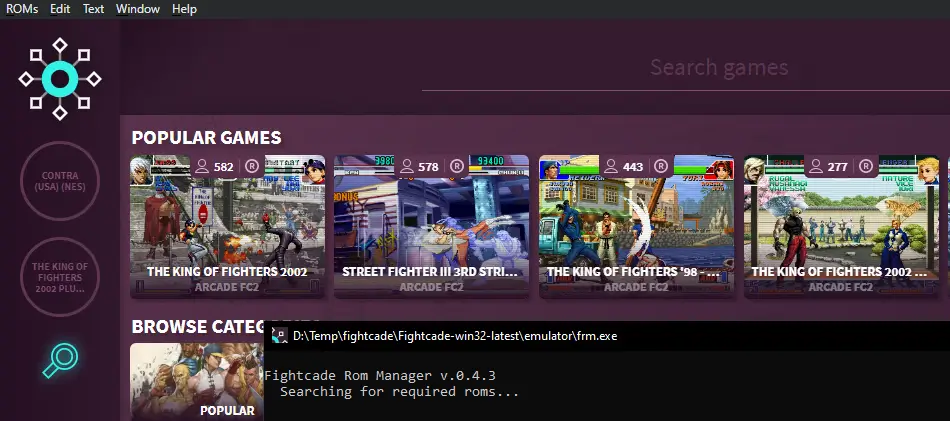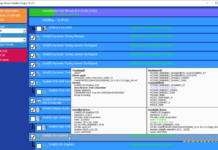Fightcade is a emulator for Windows that lets you play classic retro games with multiplayer options. We have previously posted about MS-DOS games you can play on your browser through Archives’ MS-DOS collection, but this takes it up a notch with online multiplayer feature. It lets you join a room for a game you are looking to play with other people in the room. It is free to download, but it doesn’t contain games out of the box. You need to find the game ROMs you want to play. This may seem like a dealbreaker, but it isn’t really hard to find fightcade ROMs if you remember the name of the games and the console. But we’re going to make it even easier with these options.
Fightcade 2 ROMs Auto downloader
Fightcade cannot include ROMs in their releases due to copyright reasons. You can, however, download ROMs from inside Fightcade 2 with this package. This, however, doesn’t work with every game available on Fightcade.
To download a game, just join a room and if you don’t have the ROM already, it will auto download for you. Find the list of ROMs you can download here.
Archives’ ROMs for Fightcade
One of the easiest ways to download the ROMs is through the archive repository. This is one of the repository you might be interested in. It contains a game set for different retro consoles (NES, Gamegear, SG-1000, and more). Just download the ROMs you prefer.
Fightcade package (Single File)
Fightcade 2 package (Single File)
For something that’s new in development, like Naomi, Atomiswave, or Dreamcast, you are going to need their BIOS as well. You can get the tutorial here.
Fightcade ROMs Website
If you prefer to download each game ROM individually, you can search it through FightcadeROMs website here. Once you find the game you’ve been looking for, you can download the zip file and place it inside the ROMs folder.
These links and tips should get you started with playing your favorite retro games with your friends and family. If you need a thorough tutorial about optimizing your gameplay for Fightcade, check out this tutorial.