Epic browser calls itself “the world’s only private and secure web browser”. Based on the Chromium source code, it utilizes code optimization, plugin isolation, ad/tracking/malware defence and proxying data through their servers to provide a complete private browsing experience. It doesn’t enable you to add additional plugins from the chrome extension marketplace, modify search engine or lets you view settings other than basic settings and extension. However, our test with panopticlick didn’t give us satisfying results. It has a unique canvas fingerprint and other test didn’t fare well either.
Extension from the chrome marketplace is a privacy issue because it links your browser with Google. The extensions regularly connect to google to check for updates. While this doesn’t mean malicious, Google might collect meta-data information about your browser. Wanting to use additional extensions led me to try dragging a crx, a chrome extension file over the browser, adding the crx file extracts to the Epic browser’s extension directory. However, it didn’t work and Epic browser doesn’t’ve a developer option toggle. It was all the trick I had. I tried changing the search engine to duckduckgo but didn’t succeed either. So the next thing I did was to try one of the Epic’s extensions on a different browser. The feature that I thought would benefit was the proxy feature.
Epic Proxy Extension is a default extension for Epic browser and service unique to Epic browser project which when enabled sends data through a proxy server so you can beat ISP restrictions, prevent spying, and access geo-blocked content.
Using it on other chromium browser was quite simple. The steps only included (tested on Vivaldi and Iridium browser):
- Download the latest crx file from the Epic browsers repo.
Download Epic Proxy Extension (updated:2021-04-22) - Extract the contents of crx file into a folder with 7zip. CRX files are just compressed folders.
- Enable developer mode on your Chromium browser
- Use “Load unpacked extension” to load the extracted folder onto Chrome
You can now use the Epic Proxy feature on any of the Chromium browser variants like Vivaldi, Iridium, SRWare Iron, and so on. You can choose your proxy location on the icons’ drop down box and check your location with any IP location information service. Moreover, I was impressed that it was quite fast.
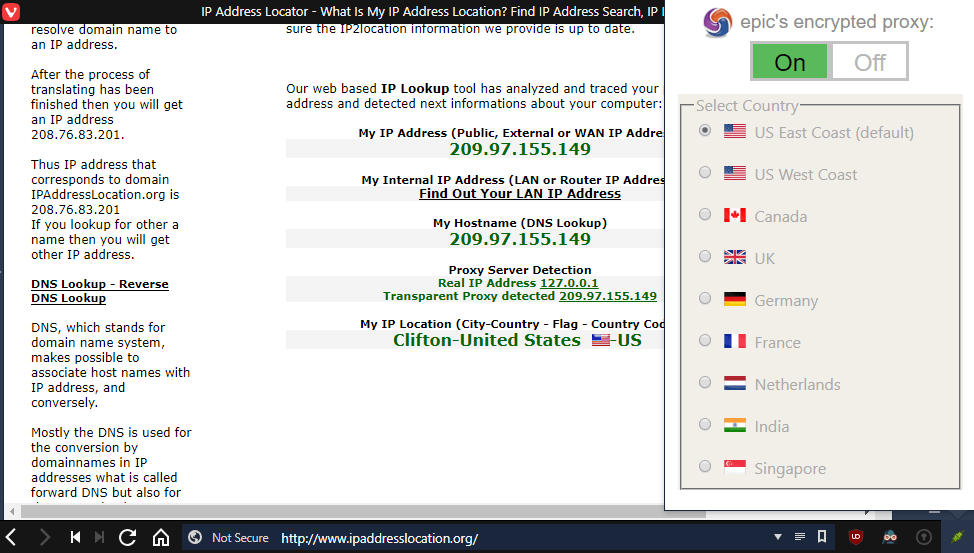
As the data passes through Epic’s proxy servers, this may not be a privacy-friendly suggestion. However, they claim to be one of the only three companies that put users privacy first. Also, you necessarily don’t have to enable it all the time; you can decide to use it to access geo-blocked content or want to fake your location. It is entirely up to you.
Let us know what you think in the comments.


