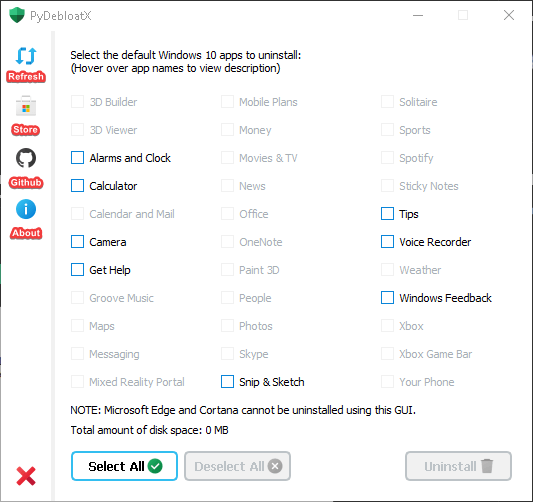PyDebloatX is an open-source project with a GUI to help Windows 10 users to debloat the Windows system of bloatware applications. Windows 10 is the latest operating system product from Microsoft. But the users are forced to install many bloatware applications that are unnecessary for system operation. This means your laptop or desktop is full of stuff you don’t need or may never use, like Android OEM smartphones. These are the ways you can debloat Windows 10 quickly and easily
The Problem
If you install Windows with a clean installation media as directed by Microsoft, you will get these bloatware applications on your system after completion. This includes 3D Builder/Viewer, Spotify, Spotify, X-Box, and Mixed Reality Portal. Windows installs many inferior application as defaults that are worse than free and open source alternatives. But hey it is their operating system and you are licensing it. As an example, you can get VLC, Firefox, Thunderbird which are way more featured than Microsoft’s offerings.
The Solution
Fortunately you don’t have to keep them installed and you can remove them without any side effects. You can uninstall them manually with Powershell but that would require a better understanding of Microsoft Powershell commands and scripts. There are other GUI applications that can uninstall these pesky mess to free up your storage. We’ve discussed GUI based application to debloat Windows 10, named Bulk Crap Uninstaller in the past posts. But PyDebloatX is standalone app for this specific purpose similar to Windows10Debloater. The name may seem a mouthful but it is a combination of Python+Debloat+X. Python is the programming language its build upon. Debloat means removing the unnecessary bits and X refers to romanized 10 in Windows 10.
Most of these applications provide an easy-to-use graphical user interface (GUI) however they all use PowerShell scripts in the background to uninstall these applications. Being targeted for Windows specific bloatware, PyDeblotX is fast to detect them, while Bulk Crap Uninstaller needs to scan for uninstallers for every application.
PythonDebloatX
The application is straight-forward and the first window shows you a list of Windows Applications that are installed on your system. If you aren’t sure about the purpose of an application, go to the store section, and click on the application name. It will take you to the store which has more information on them.
To uninstall any of these, just click on the checkbox next to it. If you consider more than one of these applications are bloatware, you can select multiple applications at once. Then click on the “Uninstall” button The application executes PowerShell commands in the background to uninstall your choices. When they are uninstalled, the listing is grayed out which means the bloatware is no longer on your Windows 10.
After the uninstallation, the bloatware applications will not update on their own through the Windows Store. Which means your Windows will take less storage and need less time to update apps through the store app in the background. If you ever want them back, you can find them on the store section of this app which will direct you to the store.
Finally
The project is open source and hosted on Github, so you can check the source and audit the code yourself. For downloads, you can check the Github releases section for the installation file. There is a portable version which you can run without any installation. It also supports both 32bit and 64bit architecture. As they are pre-built Win32 binaries, you do not need python installation in your system. As with any open-source application, you can create an issue with Github, so developers can look into it.