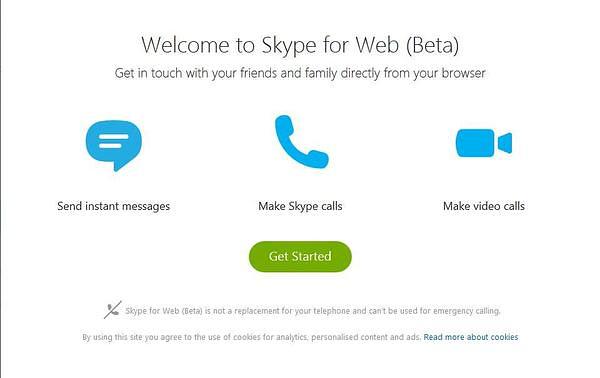If you work with a team, there are so many applications that you have to work to communicate, collaborate and share things. Running all of the apps at the same time is however puts a lot of stress on your system resources. I like to use most of the services on Firefox like slack, whatsapp and others. The best thing about web apps are, you don’t have to install an standalone app anymore. While some may have limited features, they’re mostly working for what I need. Skype for Web is the new addition to the web app game, and I’m so happy.
I hate having something stay standby whole day taking up system resource. Skype is one of those app. There was slack which I tried as a standalone app but that was taking up too much system resource on it’s own. Now both Slack and Skype are only on my browser. This is however not recommended if you receive frequent notifications.
I get my notifications from my greenified apps on my smartphone so i can switch and open apps when i need it. Skype for Web is currently in Beta but you can install a plugin to enable calling. As all beta version, you may experience some bugs and limited features but that’s beyond the point right now as it’s going to get better.
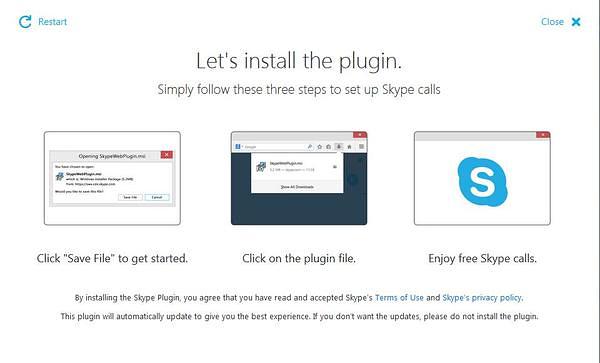 Skype for Web works on Windows with Microsoft Edge, Internet Explorer 10 and above and latest versions of Chrome and Firefox. On Mac OS: Safari 6 and above. All you need is a supported browser and you’re off to using it whenever you want it. And if you spend most of your days in a browser than this makes communicating on skype so much easier.
Skype for Web works on Windows with Microsoft Edge, Internet Explorer 10 and above and latest versions of Chrome and Firefox. On Mac OS: Safari 6 and above. All you need is a supported browser and you’re off to using it whenever you want it. And if you spend most of your days in a browser than this makes communicating on skype so much easier.
So go ahead on to web.skype.com and try out the new Skype for Web and do let us know how do you like it and if there are anything that’s not included or isn’t working.