There are no shortage of Apps on the Google Playstore, and users are free to try as many apps as the phones storage can support. The Playstore has many recommended apps that Google thinks you’ll love and to be honest they are tempting. But while you try many apps, you forget about some that you don’t infrequently use. This is often true for many Smartphone users including iOS and Android. But Google Playstores’ recent update allows users to view apps according to usage without any third party app installation. Then you will be able to remove rarely and infrequently used apps from your device.
Here’s what you need: you need the recent Play store update. Then navigate to “My Apps” section, there you will find 4 tabs. On the “Installed” tab, on the top right, there’s a “Sort By” option.
Tap on it, and 4 options will show up. Alphabetical, Last Update, Last Used and Size. Use the “Last Used” sorting order, you will have a list of apps based on your usage.
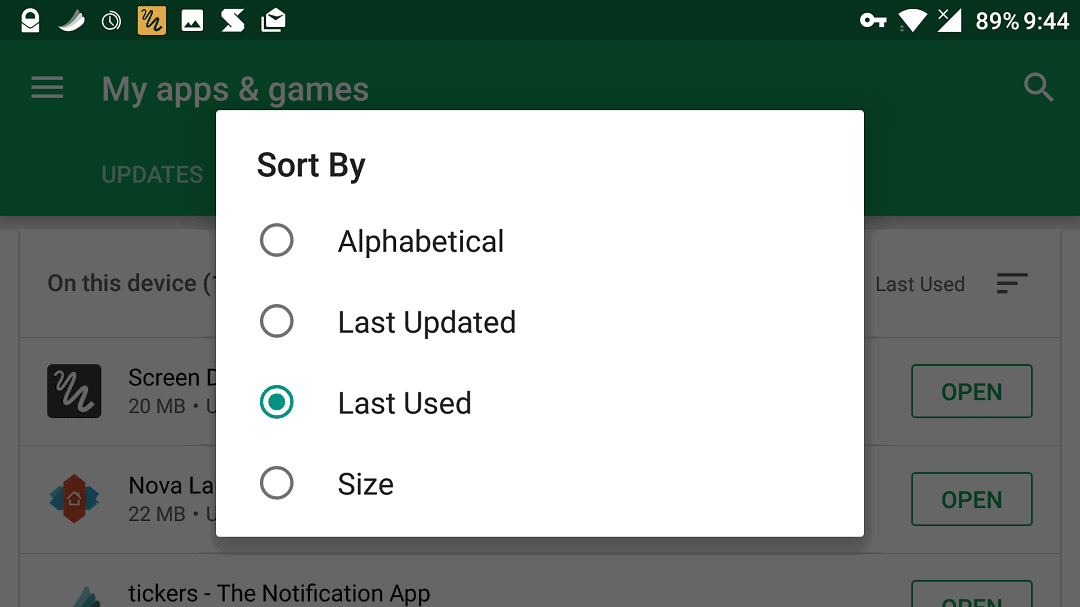
Previously, Android users needed to have third party apps installed with Accessibility permission to record your app usage. These apps then gather data about your habits to create a list of apps you own according to usage time . But with this, you may not have control over your data. This new feature requires no third party app and only Google knows about your App usage.
Scroll down to the end of the list to find app that you rarely use. You may now remove apps that you don’t think you will be using soon. This will free more space on your device so you can enjoy more apps and entertainment in the future. Let us know what you think.
Note: You need to have an updated version of Google Playstore that offers this sorting feature. Old device might not be able to perform this.

