Social media platforms are widely popular, with endless updates of text, images, or videos as their main content. With huge numbers of active user base, they have no reason to cater to third-party developers. So they coerce you to use their app to view the content hosted on the platform. That would be acceptable, but they also gather personally identifying information for advertising by tracking you across the internet. The vast trove of data can also be sold or leaked in a hack.
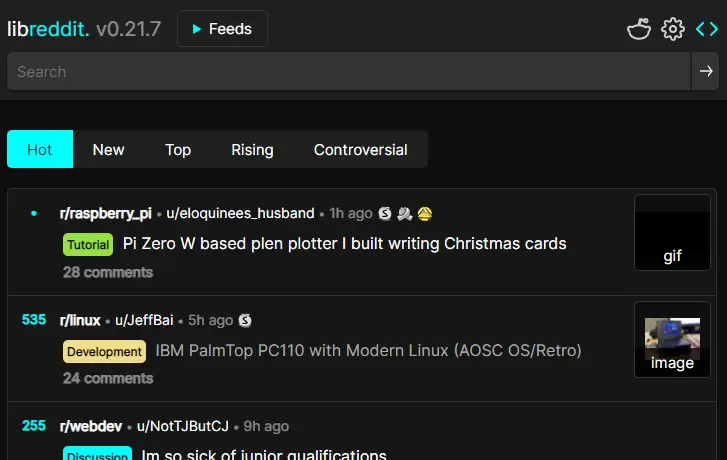
What are alternative front-ends?
For the privacy oriented, accessing content without giving up personal data is preferable. This is where alternative front-ends shine. These front-ends are often open-source for transparency and ready to be self-hosted on a cloud server. Instances of these front-ends enable multiple users around the world to access services with better privacy. Even with complete privacy if you self-host. Simple put, user can access content without directly visiting the platform’s official website or an app. Private front-ends for Google, Reddit, Medium, YouTube, Instagram are already available and many more alternative front-ends exist.
Most don’t gather any data. Front-ends like Teddit, Libreddit don’t use JavaScript by default. For storing settings and subscriptions, Teddit, Libreddit use cookies on users’ browser. YouTube alternative Piped and invidious offer their logins.
How to find alternative front-ends?
As mentioned above, there is an updated list of alternative front-ends of most popular websites at this GitHub repository. There you can find single or multiple alternative front-ends for sites. Most of them also have official instance. Official instances are more trustworthy and privacy friendly, but often they blocked because of a huge number of visitors and requests. They are also susceptible to bots and scrapers, as security isn’t a priority. Users will need to find instances that work and use them.
Extensions like Redirector and Libredirect offer automatic redirection support for most browsers. If you use Firefox beta or nightly on Android, you can also use Redirector there. Redirector works more reliably on Firefox.
How do they work?
Privacy oriented alternative front-ends tend to proxy your request to the destination server. It gathers relevant content and presents it to you. The content can be text, images, or video. This prevents TikTok or other service from gathering your personal identifying information. The privacy frontend service uses its own system — usually a server — to query the destination server. The server hosted in the cloud rarely links with personal information.
Limitations
To make a self-hosted instance privacy friendly, multiple users should use it. As the browsing habits differ, requests for all kinds of content add entropy and are harder to evaluate. The huge influx of requests can get an instance flagged. They may even get blacklisted. Switching between instance can reduce the load on a single instance but is inevitable in the long run.
One solution to these blockades can be the integration of proxies in the code. The community can provide self-hosted proxies or donate for the purchase of proxies capable of handling an enormous number of users and requests. However, the lack of funding for the open-source community is a well-known problem.
Conclusion
These alternative front-ends provide a privacy friendly and accessible way of browsing the popular web services. Mostly with a compatible web browser. While they cannot guarantee complete privacy and instances can monitor the traffic. Users should check if trustworthy individuals run the instances before committing and switch often to keep their footprints hidden. Self-hosting will provide better privacy as you control the system. However, sharing your self-hosted instance to the public will create noise and prevent single users from being profiled.


