Do you need to copy multiple items and paste them serially into a different document or file every single day. It is a time consuming process and having to copy paste multiple times is irritative in its own regard. It takes away too much time to get little done with a slight confusion added in. While we’ve discussed about Clipjump, here we’re going to learn how to paste all the clipboard items at once. Also for brevity we’ve only shown a collection of 10 clipboards, however, you can do with a huge number of clipboard items.
If you don’t know what Clipjump is, it is an application to easily allow you to store multiple clipboard items and switch to any one of them as necessary. It is completely free and open-source and is only available for Windows.
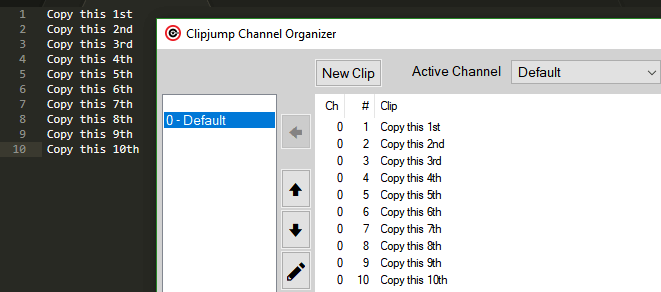
Check the animated gif to check the process of copy-pasting the items in bulk with Clipjump.

Clipjump allows you to do this but you have to be a little quick. Here’s what you have to do:
- Right click on the clipjump taskbar icon, Go to “Tools” then “Clipboard Manager”
- Select all the clipboard times you want to paste automatically
- Once selected, Hover your mouse over a text editor, then press “Space” bar to initiate the paste task
- Now quickly click the mouse on the text editor so all the items in Clipjump clipboard are included.
Check the number of items in the Clipjump channel organizer to validate that all the items are copy pasted properly. You now don’t have to switch windows, forget or get confused while you have to copy paste in bulk everyday.
We hope it helps someone doing numerous copy paste tasks everyday at work or with projects and data analysis.