On the latest update (12.7), Apple will remove iTunes app management from your desktop application. Users used this feature to backup apps and install apps to install without your device on hand. Users can add and remove apps from the store and make backups so they can be used in future. Apple has decided this wasn’t convenient for their people and they decided to remove the convenient feature complementing to their bold step of removing headphone jack.
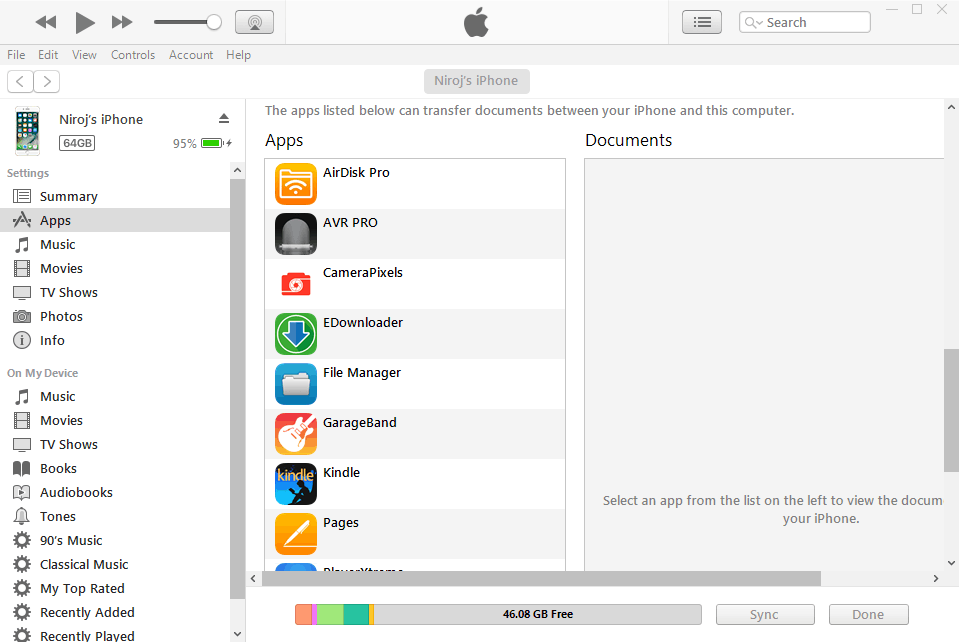
If you manage apps through your iTunes, then do not update to 12.7. iTunes 12.6.2 is the last iTunes version that allows you to manage apps on your desktop. If you have already upgraded to 12.7 and wondering around the settings to turn it on, you’re out of luck. You will have to revert back to 12.6.2. But you can voice your opinion to Apple to change and bring back Apps management.
How to get back iTunes App Management?
You are required to remove the 12.7 version and reinstall 12.6.2 version to get back the app management settings on iTunes. Apple doesn’t provide downloads for an older version of iTunes, so you are going download it from a trust-able source. We recommend filehorse.
Steps of getting back iTunes app management on Windows
- Uninstall iTunes 12.7
- Remove C:\Users\<username>\Music\iTunes\*.itl (all .itl files, your music is saved in a different director)
- Download iTunes 12.6.2 (64bit/32bit)
- Install iTunes 12.6.2
Once you complete installation and run iTunes, it will create the *.itl for the current software version. And the iTunes app management should reappear allowing you to continue managing apps through apps. This will continue to work until you upgrade to newer version of iTunes or Apple makes an older version of iTunes incompatible.