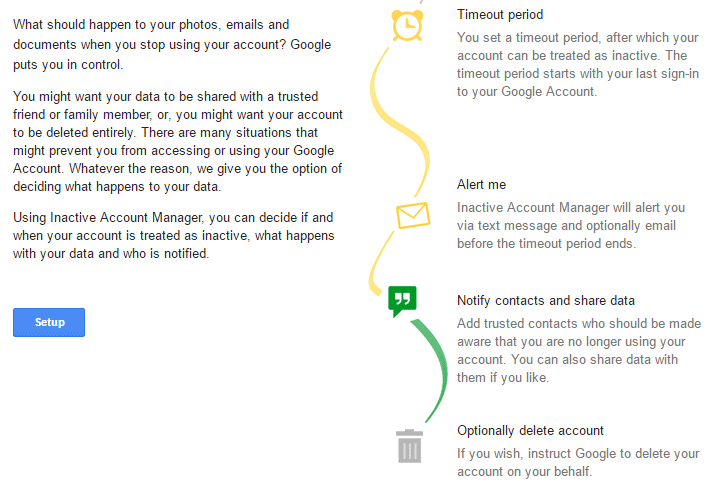Google provides a lot of services for free and I mean a lot. They have many features that you will wound up using it somewhere. That is unless you are paranoid and block everything google. Google has an feature that allows you to send information to your loved ones if you stop using it for a set period of time. This is useful when you want to leave something information for your colleagues about work for details to your family.
The services is called “Google Inactive Manager” which acts on your behalf after you haven’t logged into your account for a period of time you have set. This can be used to share information about photos, emails and documents on your account. With a notification text before your account is set to become inactive, you will have full control over who gets them when.
You will have the option to setup your number, choose the contacts you want to gain control of your data and optionally delete your Google account completely so that no one will ever access it again.

As you add trusted contacts to the list you will be able to choose what data they get access to in the next step.

You can also set auto-response message to send an automated response to all incoming messages once your account becomes inactive. If a contact sends you several messages, this automated reply will be sent at most once every 4 days.
Now you just have to figure out who you want to control your data on your account after you leave it inactive. This will probably help people in different ways other than just being a testament feature. You can have your details sent to an alternate email if you lose access to your own account, send details of your work to your work colleagues and if you ever lose your memory on an accident (hehe).
Anyway it’s good to have something like this for future you can’t predict. Hopefully it will help people send details important to others. Let us know what you think in the comments.