WhatsApp is one of the most widely used Internet messaging app. Previously you could not delete message once you’ve sent it to your friend, family or acquaintance. But with recent versions of WhatsApp, did you know that you could delete a message you’ve just sent from both your and your friends device? This is helpful when you mistakenly send a text to a wrong person or change your mind afterwards. But there are some limitations to which message you can delete for everyone.
In recent versions of Whatsapp, you can delete a message for both parties if the message is not older than 7 minutes. If the message is older than 7 minutes, you can only choose to delete the message for yourself. The friend will still see the message on their device.
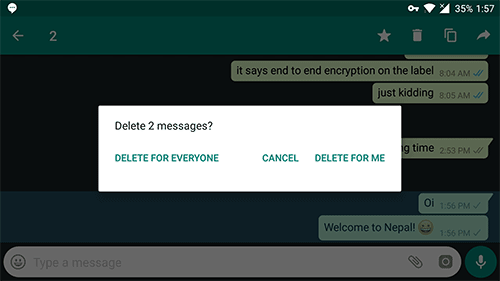
If you decide to delete a message for everyone on WhatsApp, you can select single or multiple recent messages not older than 7 minutes. Then tap on the delete (recycle bin icon) on top right. A popup will open up for you to decide how the message should be deleted. You can delete the message just for yourself or everyone involved in the conversation.
Go ahead and test it out. It’s a handy feature and can save you some embarrassment.