Google has introduced a dark interface for their search engine. For people who spend a long time in front of a screen, dark interfaces are beneficial. However, a bright interface remains the best way to navigate and distinguish elements for most people. You can still revert to the light interface for Google with a few steps.
When Google takes on a dark mode, it’s because of your operating system preference. No matter which operating system you use, if you have chosen a dark mode for your Windows 10, Android, or iOS, the browser can detect this and allow websites to style their design. To prevent Google from setting a dark theme automatically, you can change the setting yourself.
On your browser
Modern operating systems and websites have capabilities to select a theme for their users. For operating systems, we set these at during installation or through settings. Your browser can convey this information to websites who can assign a theme by default. When are using Google on your web browser, the website detects your operating systems theme to select an interface similar to it. Therefore Google website is dark by default when you use it. To change dark theme to light, you can change a setting in your Google search setting.
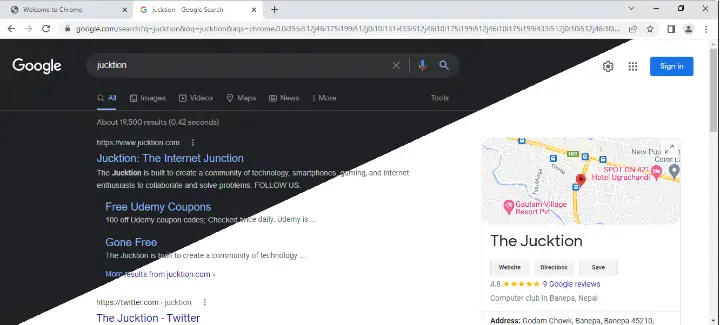
The setting isn’t visible on the Google homepage. Search anything to go to the search results page. Then you can navigate to Google’s interface setting by:
- Find the settings icon on the top right corner
- In the Appearance settings, choose a “Light theme”
Here’s a demonstration of turning off the dark mode:

Conclusion
The personal computing history began with a terminal interfaces with a dark interface with light text. When the graphical interface shift began, bright colors were part of the trend. There weren’t many options to customize your operating systems theme for decades. With the growing obligation to be infront of a digital screen, dark interfaces are getting popular. If a website offers a dark theme, it should allow users to choose their own theme as well.


