Are you in a situation where you have lost or broken your Android phone’s power button and need to turn off your device urgently? Don’t worry, you can still turn off your Android phone without a power button. We are going to discuss how to turn off an Android phone without a power button. We will also discuss some tips to help you when you don’t have access to the power button. So, let’s continue.
If your phone has a removable battery, you can remove the battery to turn it off. But this hasn’t been a feature among smartphone manufacturers for a while now.
Reasons you might need Turn Off Android Phone Without Power Button
If you’re like most people, you use your phone’s power button to turn it on and off. However, there are a few reasons you might want to turn off your phone without using the power button.
1. If your power button breaks, you may struggle to turn your phone off.
2. If your phone freezes or becomes unresponsive, turning it off or restarting it without using the power button can be a lifesaver.
3. If you’re trying to conserve battery life, turning off your phone without using the power button can help.
4. If you’re worried about someone snooping on your phone, turning it off without using the power button can prevent them from accessing your data.
Ways to Power Off the Android Phone Without Power Button
If your power button is not working, don’t worry! There are several ways that you can power off your Android phone without using the power button.
1. Use the notification shade
This is a recent addition to Android and may not be available to older Android devices. To power off your phone without using the power button is to use the notification shade. Lower the notification shade and press the “Power” icon. It should open a power option showing the power off, restart, and recovery.
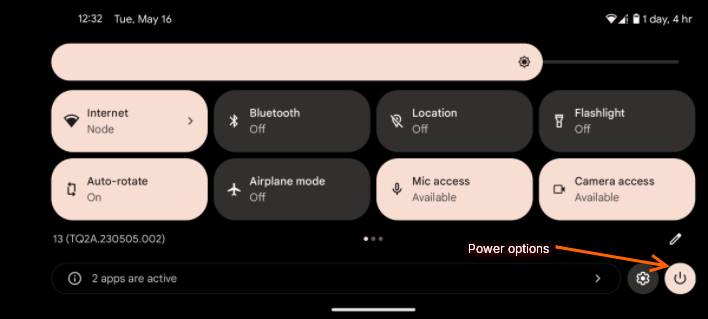
2. Use an app
There are several apps that you can use to power off your phone without using the power button. One such app is “Shutdown (no Root)”. To use this app, install it and then launch it. You will need to give it accessibility permission. You will then be able to power off your phone by tapping on the “Power off” button.
Use a widget.
Similar apps may have a widget that allows you to power off your phone, you can use that to power off your phone without using the power button. Add the widget to your home screen and then tap on it to power off your phone.
3. Use ADB (or Wireless ADB)
If you have access to a computer, you can use the Android Debug Bridge (ADB) to power off your phone without using the power button. ADB is an application bridge that connects to your phone and can execute commands. It’s aimed towards developers, but simple enough for anyone to execute. ADB can be run wirelessly with a few commands.
If your phone has an accessible USB port, you can connect it to a computer and use the computer to turn it off. You must first enable debugging on your Android phone. Connect your phone to your computer and then open a command prompt.
Run the command `adb shell reboot -p` to shut down
4. Power off scheduler
Some phone/tablet manufactures offer a way to schedule a time to power off your device. This is especially common for Chinese manufacturers. Look for an option in the settings to schedule a time to turn off your phone. You can then use this feature to turn off your phone without the power off.