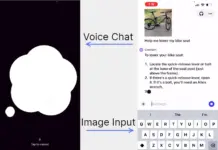ShareX is an opensource screen clipping, recording and upload tool for Windows. A suite that is light and doesn’t include any advertising like its alternatives. It has been in active development for over 10 years and is far better compared to other ad-supported alternatives. It’s integration to Windows right context menu makes it even more powerful as a productivity tool. ShareX is free, open source and is constantly updated.
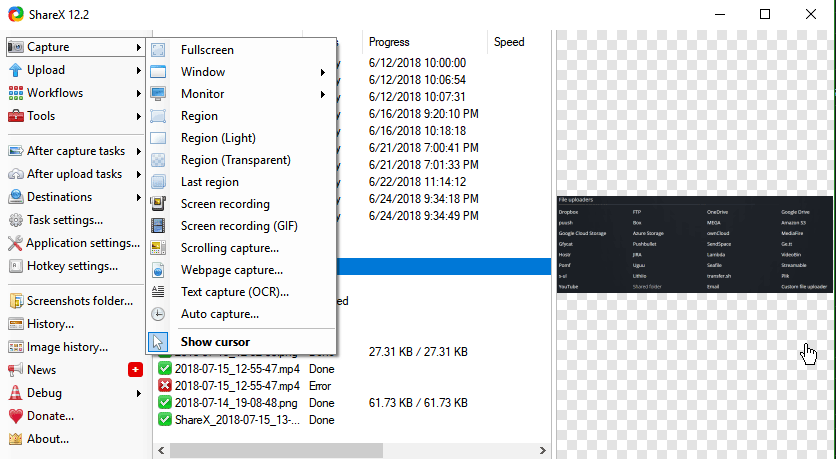
People on the computer constantly run into problems. We then need to take a screenshot to explain the problem for a clear answer. For complicated problems we look for help on the internet discussion groups. Similarly with developers and technical document writers need screenshots to prepare guides, use cases where diagrams are essential. ShareX can clip a region of the window in a file format of your choice, take video of a section of the window in mp4 or gif. Then it can upload the files to over 80 destinations.
ShareX also serves as a general text and file upload tool to services like Pastebin, Dropbox, FTP, Box, Google Drive, Youtube, and more.
You can configure shortcuts to make easy to create shortcuts. With ShareX, you can configure it to ask everytime you take a screenshot. This handy context menu allows you to select what activity you want to perform. So after you take a screenshot you can choose to save the file to the local hard drive or upload it to an image hosting service. If you decide to upload it, after the upload is complete, it will save the image link to your clipboard making it easy to share.
ShareX also has got its own annotate tool that lets you customize the screenshots you take with text arrows and other essential things to make it more informational. Once you complete annotating, you can use the tick button to upload the file to an image hosting site.

The only thing I miss in ShareX is the ability to take screen recordings are little unintuitive. The screen recording starts right after you select a region. It would be more convenient if you could set up the region first and then a start button will appear to start the recording.
If you really want to go to extreme, you can set up your own image and file upload destinations to keep your files and images private.

As much as a productive tool you can use this to share images/memes with friends and family quickly. It’s time to leave the ad supported clipping tools and uploaders.
[review]