Mercury Browser is a new addition to the Browser list on Android platform and it has got some pretty awesome features that might convince you to make it your default browser after you’ve tried it. Mercury Browser has been on iOS for some time and now its on Android to challenge the likes of Firefox, Chrome and Opera Browser.
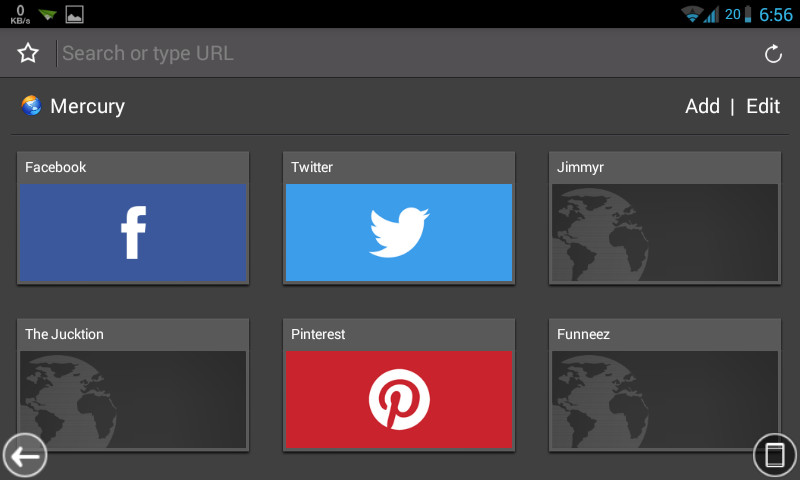
Mercury Browser on installation comes packed with features like:
- Private Browsing Mode
- Gestures
- Text Resizer
- Lock Rotation
- User Agent Changer
- Download Manager
- Plugins Support
- Multiple Search Engines
- Night Mode
Included Plugins
- Adblock
- Lights Out Mode
- Reader Mode
- Translate
- WiFi File Transfer
- QR Code Scanner
All this and it’s super light and fast on your Android Phone. It probably isn’t the lightest of the browsers available on Android, and if you are opting for the lightest there is Opera Mini. But if you want features like mentioned above, Mercury Browser is perfect for you. And it comes with a built-in adblock plugin to block all the ads as you browse your favorite sites.
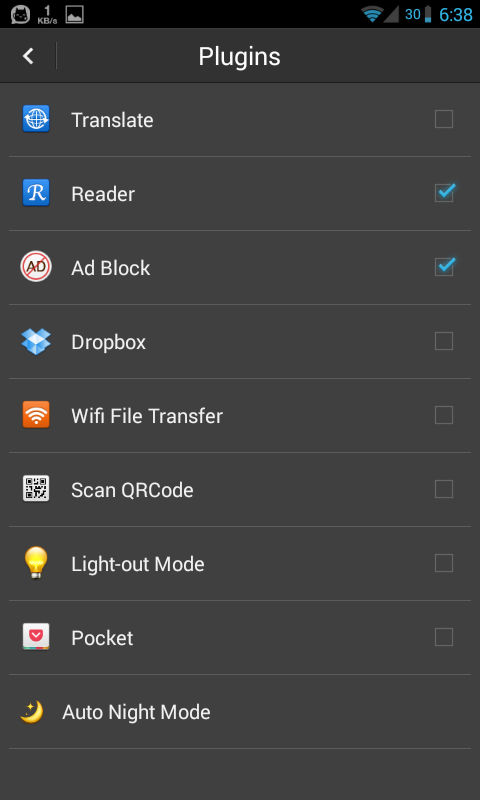
Most of the feature are already on other browsers like Tabbed Browsing, Private mode and Plugin Support but what i like most about the Mercury browser is its easy to use interface combined with Lights Out Mode feature and the Reader mode. Night Mode allows the text and the background of the site be converted to colors suited for dark which makes browsing in night strain less on the Eyes.
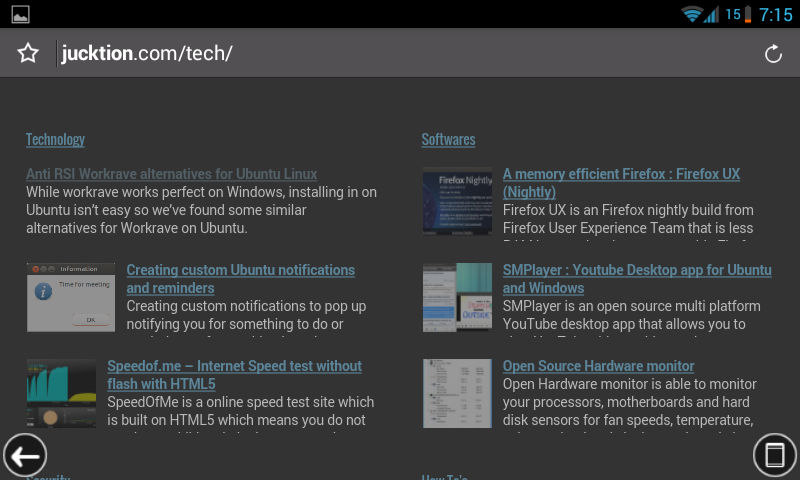
And the Reader plugin allows an article to be read in a separate reader module excluding everything else from the site like sidebars, banners, ads and other stuff.
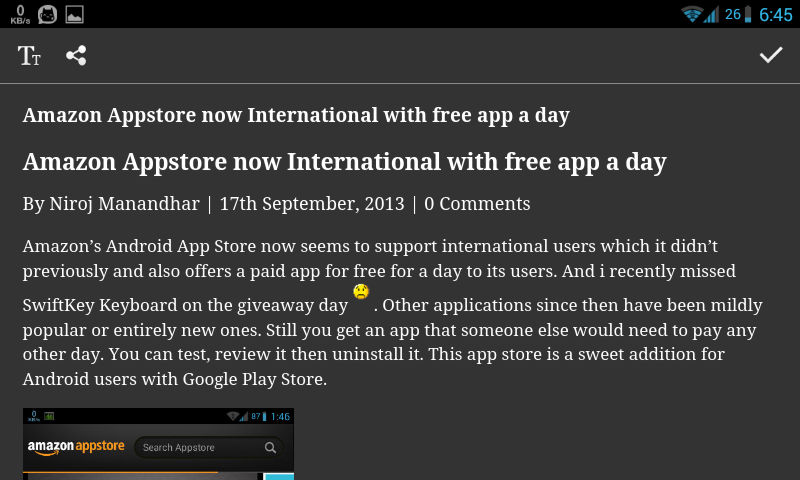
All these features make this browser a must have for us on our Android devices. It’s just so simple, easy to use and powerful with features which feels like they are made for you. It doesn’t mean that it has its downsides, it can crash some times and you cannot copy text of a link. But the browser is still new and much improvements can be expected in the future. We say give it a try and test it out yourself, you just might like it and have it as your default browser.
Let us know how it goes in the comments.
