We’ve discussed about Workrave in the past on how it can save you some trouble in the future by reminding you to regularly rest yourself from continuous work on the computer. This helps you take a few breaks to release the stress on your eyes, body and your hands. The medical term that it helps prevents is called Repetitive Strain Injury or RSI.
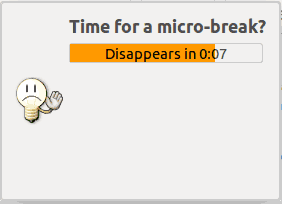
Previously Workrave wasn’t available for Ubuntu and I had recommended another application called RSI-break which works in a similar way but it wasn’t as friendly as the Workrave application. But now Workrave seems to have found it’s way into the Ubuntu repository and you can download it without learning a new command.
You can download Workrave directly from the Ubuntu Application Center or from the terminal using “sudo apt-get install workrave”. The should install the application to your system. And you might want to restart your PC because the applet notification didn’t work on the first install but was operation after boot.
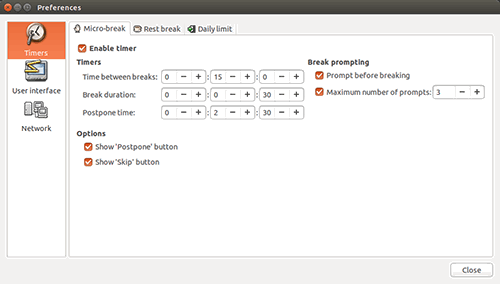
The application is very stable and I haven’t seen any bugs as of yet. It genuinely works very similar to the Window version of the application but the applet on the status bar is a new addition which I definitely prefer over the Windows version. The applet show you the time remaining for your break so you don’t need to have a floating widget like you do in the windows.
