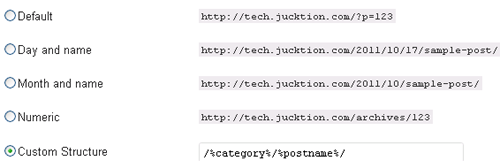Here are some neat feature from WordPress that allows you to change the posts URL that appear on your WordPress blog. This really helps easy navigation on your wordpress site as well as helps search engines record your links better. The default wordpress permalinks use numbers instead of blog post titles which aren’t pretty and not SEO friendly as well. This wordpress tutorial will help you do that in easy steps.
There are lots of plugins that allow you to do this but we are going to accomplish this without using the plugins. Instead we are going to use the default option on wordpress to change the urls on your wordpress site. Your site will however need to have mod_rewrite enabled which most of the host already do.
For this you’ll have to log in your WordPress site and to the Permalinks Setting page.
WordPress -> Settings -> Permalinks
Here you’ll have to choose the “Custom Structure” option where you will be configuring the structure of your links. You are able to customize the link structure in many ways using category names, year, date or even author name. You can play with these options and find the best one you like.
You can find the supported structure tags from WordPress page here and search for Structure Tags:
http://codex.wordpress.org/Using_Permalinks
Here’s an example.
On the above screenshot i’ve used %author%, %category%, %postname% and a .html at the end. This custom permalinks will create readable links using the author of the post, category used and the title of the post. The .html part adds the .html to the end of every post making it seem like a single html file. And here is how it would look while browsing a post in through the blog which looks alot more pretty then the default one.
http://www.jucktion.com/tech/admin/thecategoryname/postname.html
Hope you’ve been able to learn some new things from this wordpress tutorial. And we recommend you try this as it makes your site links better than the default ones.
custom wordpress permalinks