How many browsers do you know? Well to begin, we have Chrome, Internet Explorer (Edge), Firefox, Safari, and Opera. But they are so plain, the only thing you can do is browse around the internet and are very less customizable without addition of additional extensions. Which is fine for most internet users but for power users, there’s always a ton of things that they have to add to make the browser more productive. Install the browser, umm… that’s pretty fast, now let’s add some add-ons and and some themes. Well now it’s overly sluggish. This is a story of every browser for me.
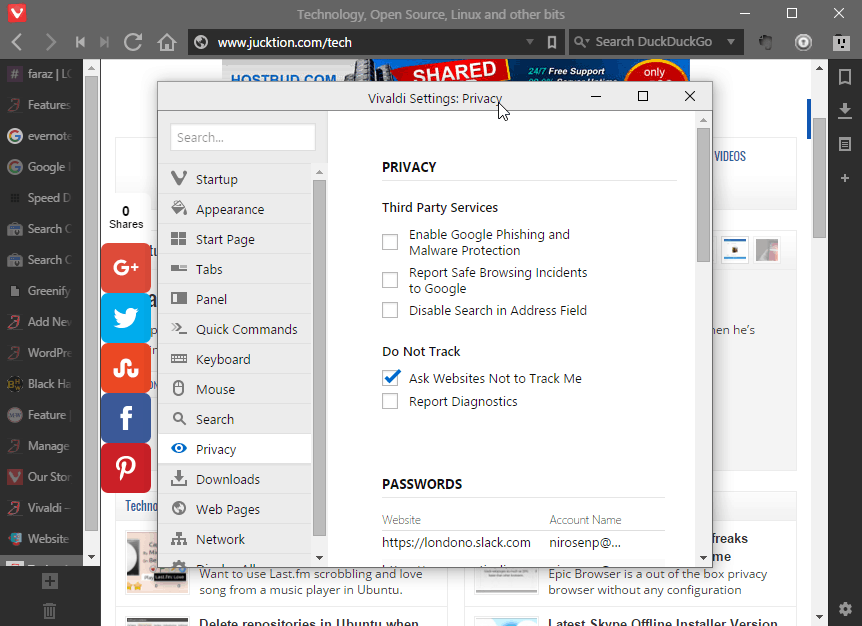
Vivaldi is a browser based on Chromium source that decides to change that out of the box. Vivaldi is simple, fast and most customization browser I’ve ever used. And I’ve used far too many. Vivaldi is a new web browser joining the internet browser marathon with so many other forks of Chromium and it may just be the browser that trumps the others.
It can handle tabs the way you want them, you like tabs on bottom, left, on top. You can configure it on the settings. Do you like shortcuts like I do, well then you can configure keyboard shortcuts to access the features of the browser. Moving from Firefox, I configured shortcuts similar to it so I don’t have to remember the new ones every time. Do you take notes as you browse? It has a seamless note taking integration. Do you like chrome extensions? well being based off chrome, most of the chrome extensions work great with Vivaldi.
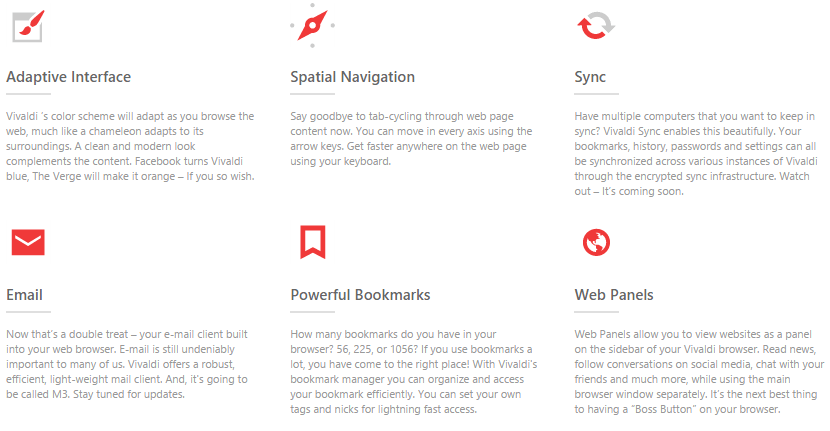
A Web Browser for the Users
Vivaldi is the latest project from the people who created Opera. Now a breakaway from the group, these same people saw how Opera seized to be responsive to the needs of the users and decided that the time is right for them to make another program – one that is user-centric and very customizable that anyone using the software can personalize it to his/her own liking.
One of the things that makes Vivaldi unique is that it is built on modern web technologies. We use JavaScript and React to create the user interface with the help of Node.js and a long list of NPM modules. Vivaldi is the web built with the web.
A browser that is fast, but also a browser that is rich in functionality, highly flexible and puts the user first. A browser that is made for you.
-Vivaldi
Customizable and Fast
Like its cousin (Opera), Vivaldi is fast. Its interface is clean and well-organized. It already has its own start page so users are presented with a collection of the most popular sites visited on the web.
The browser has a sidebar that contains a slew of very convenient features (notepad, for instance) that the developers deem necessary for note taking. You can view Nearly most of the aspect of the browser is customizable to a great detail.
Being based off of Chromium, most of the time it really is fast. According to resource usage it didn’t use more than what Chrome would use with the same amount of tabs with same content open. One of the benefit of using a chromium based browser is the ability to shut off a high resource using tab and restart it. In Firefox you get a process using 60% of your memory and it barely goes down even after you’ve closed all of them.
Now in its second beta, Vivaldi is living up to its promise of providing a much friendlier user experience though there are still some “small inconveniences” which are expected to crop up as Vivaldi’s journey is not yet complete.
Vivaldi is still very young. We can expect more bugs and glitches to appear but presently, those who have tried Vivaldi (including myself) expressed satisfaction with the browser. You can check this out yourself by downloading Vivaldi here. It is available for Windows, OS X and Linux.
While you’re installing the browser, why not sign up with the Vivaldi community and stay up to date with the latest news and releases from the developers. You can also contribute to make Vivaldi the great browser that it is poised to be by sharing your own experience (whether good or bad) in order for the creators to improve and help make Vivaldi “our” very own browser.
The only thing that’s not quite managed right now is the inability to dock the developer tool into the same window and sometimes the first tab freezes for no reason for me. But it’s still in beta and a lot can improve when the stable release is out. There’s a lot to see where the browser will head and what stance it will take against security, privacy and speed. But it shows a lot of promise for start. So i’m going to keep it a while.
What do you think? Just another spin off of Chrome? Let us know in the comments.