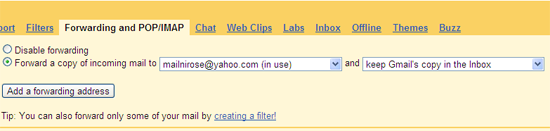Gmail forwarding is a great to way to receive all your emails from and old gmail account to a new one or to a separate email address. Google has allowed Gmail users to forward incoming emails to a new email address so that you don’t have to loose all the new emails coming to that account.
This option allows you to allow you to use new email address while your emails from your old accounts are forwarded to new email address. And if you’re using Gmail accounts as a business account you can forward the mails to your personal email so that you don’t have to check your gmail accounts regularly. But you’ll have to take into note that Gmail only forwards emails that land on inbox. The emails marked as spam aren’t forwarded at all.
Firstly you’ll have to go to Gmails settings page. Here’s a link to Gmail settings page.
http://mail.google.com/mail/?#settings
Just go to the url and you’ll be directed to the Gmail’s Settings Page. Once there click on the “Forwarding and POP/IMAP” tab. This is where you’ll be able to add email addresses to which emails are forwarded.
If you’re adding a email for a first time you’ll have to use the “Add a forwarding address” button to add a new email. Then it will opt you to add a email to which a confirmation message with a key is sent.
Once you confirm the email by providing the confirmation key in the settings page, you’ll see your email in the list to which the emails are forwarded to.
Along with Gmail forwarding, You also have options to:-
- Keep Gmail’s copy in the Inbox : A email is forwarded and a copy is safely kept on your gmail account.
- Mark Gmail’s copy as read : A copy is saved but marked as read.
- Archive Gmail’s copy : A copy of the email is archived.
- Delete Gmail’s copy : No emails are saved in the account. As soon as the email are forwarded, the original copy is deleted