Windows XP is coming of age but still a lot of computers still use it for general usage. This little trick is going to help you speed up your boot time in Windows XP to help you get to that desktop and start your work a lot faster. This basically decrease the load time for the Windows logo we see every time we load into Windows.
We are going to edit a value on the Windows Registry for this. So we need to open “regedit” for this, you can do this from the “run” at the start menu. Go to the following key and edit the “EnablePrefetcher” value to “5“.
HKEY_LOCAL_MACHINE\SYSTEM\CurrentControlSet\Control\Session Manager\Memory Management\PrefetchParameters
Then reboot your Windows to check if the speed boost has done any effect on the computer. And let us know how it goes in the comments.
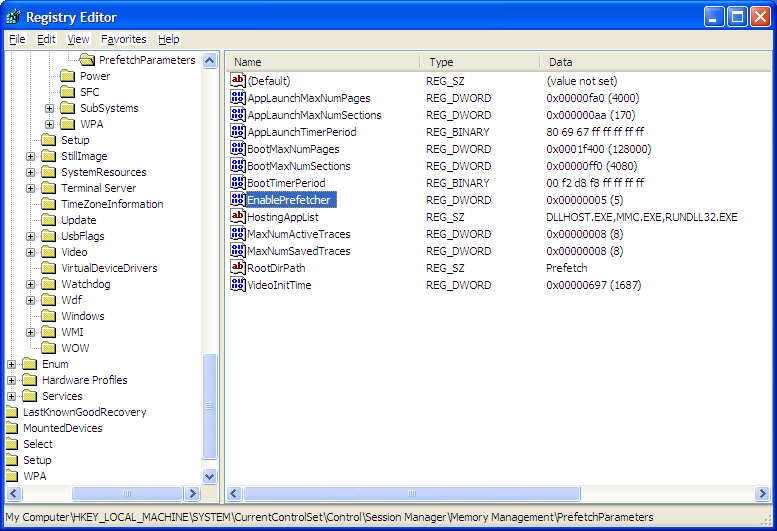
It works… Thanx..