BlueStacks is an Android Emulator for Windows that lets you run many of the Android Apps on your Windows PC without changing your operating systems. All you need to do is to install an application and you’re ready to go play Candy Crush, Angry Birds and also other many Android applications.
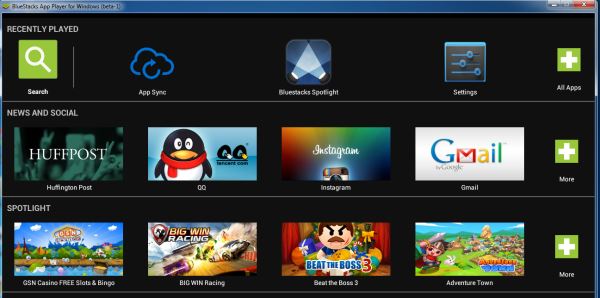
BlueStacks only offers an online installer that downloads the latest version from their website to keep everyone up to date, but thats a pain when you have limited internet speed and need to install this on everyone’s computer. Cuz you’re awesome.
So we found you an offline installer link which you’ll be able to install BlueStacks HD App Player on as many PC’s you want. This is the latest beta version from BlueStacks. Below is the download link to the Bluestacks HD App Player Beta 0.8.7.
Try out faster, better and safer Bluestacks alternatives.
Bluestacks now itself offers offline installer on their site. Download it from there to be safe.
Official Offline Installer:
https://www.bluestacks.com/download.html
Offline Installer (Older version: BlueStacks_HD_AppPlayerPro_setup_REL.msi):
https://app.box.com/s/uuvx1gwribri5v2v61itcx8u4khjk1da
Older Version (Beta 0.8.7):
http://cdn.bluestacks.com/public/beta-1/BlueStacks_HD_AppPlayerICS_setup_0.8.7.3066_REL.msi
Let us know how it goes in the comments.
tutysrihaastuti
sukses