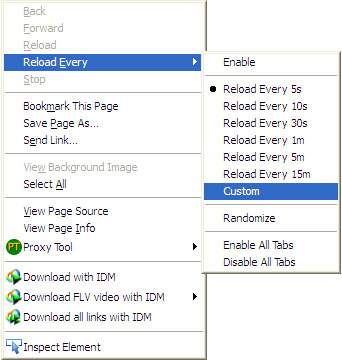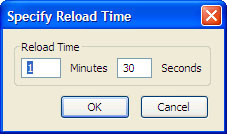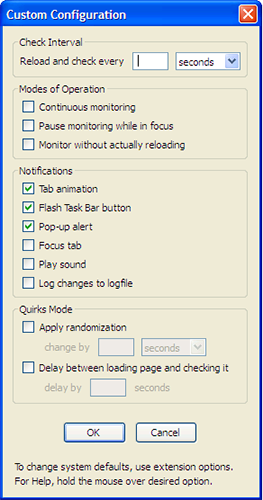If you are searching for a plugin to auto refresh Firefox tabs or page when you want them. You can do that with the ReloadEvery plugin or Check4Change plugin for Firefox.
ReloadEvery
plugin enables you to reload pages every seconds or minutes that you desire which can be set up easily with its options. This plugin comes in handy while checking sites for fresh new content.
The plugin is available for download from this page.
https://addons.mozilla.org/en-US/firefox/addon/reloadevery/contribute/roadblock/
In Firefox 4 the option is available on you right click context menu.
You can also set the custom or random time durations with this plugin.
Check4Change
plugin enables you to check if the selected text has updated in the time interval you set. Then if something has changed you get notifications like pop up alert notification, sound notification or dancing Check4Change icon. The alert setting can be configured with the custom settings on the right context menu.
Available for download at
https://addons.mozilla.org/en-US/firefox/addon/check4change/
The plugin can generally be used with sites with email number, sports live scores or other frequent change you want to monitor.
So these are some of the plugins that let you reload or refresh Firefox without your actions.