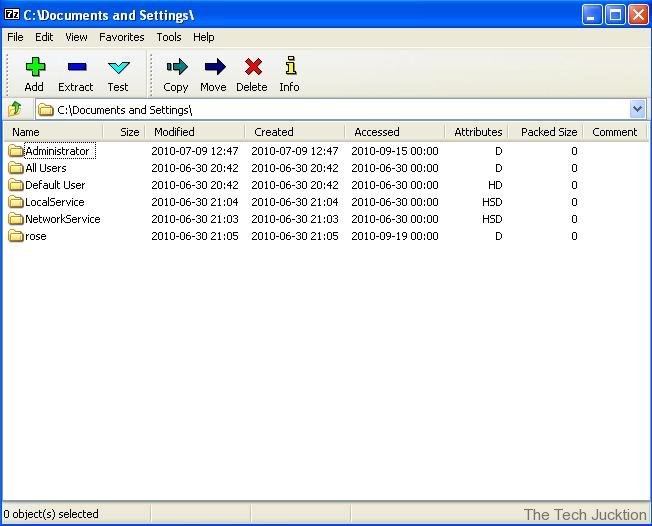7Zip is a open source free archive utility that is small in size but has great features and opens tons of archive files. 7Zip can open most common archive files like zip and rar and also open iso, gzip, cab, tar etc. It has a great little graphics user interface that everyone will love.
And it also adds a right click feature, so you are given options with what you want to do with the files in that archive like when you select a archive file that it supports you can directly extract it to the current location or the location of your choice. You can also add files or folders directly to a new archive and also protect it with a password.
Here are the archive types supported by 7Zip. You won’t need to download individual archive utility to those archive file types ever again. 7Zip currently supports 13 archive file types. 7Z is a default archive type in 7Zip. But you can only compress to 7z, XZ, BZIP2, GZIP, TAR, ZIP and WIM archives at the moment of creation of this post.
- Zip
- RAR
- 7Z
- GZ/GZIP
- TAR
- ISO/CD
- CAB
- BZ/BZ2
- LHA/LZH
- ACE
- ARJ
- ARC
- KGB
7Zip also has a great compression ability to compress your files and protect them with passwords. So download it and start using 7Zip.