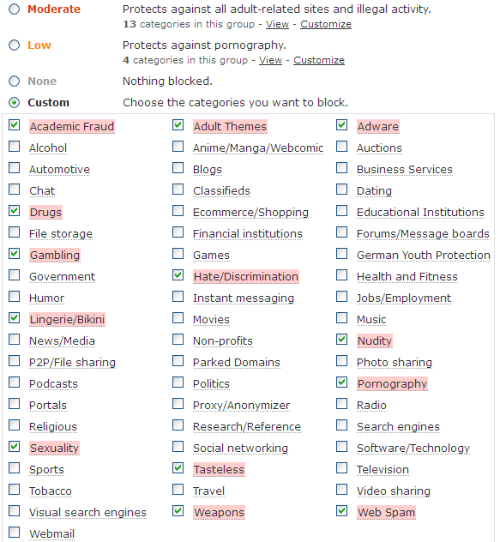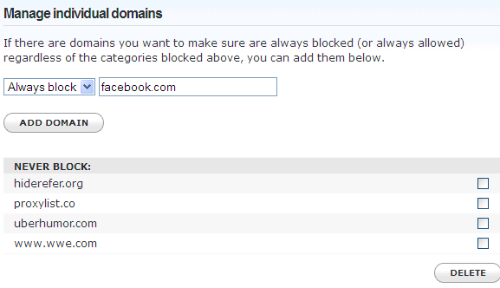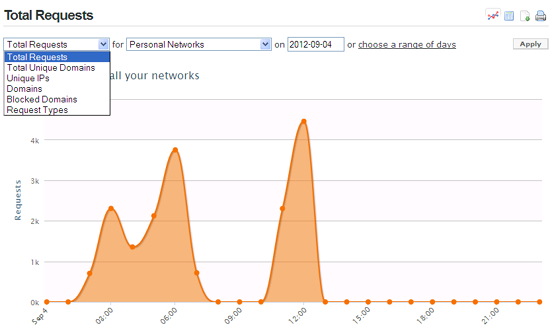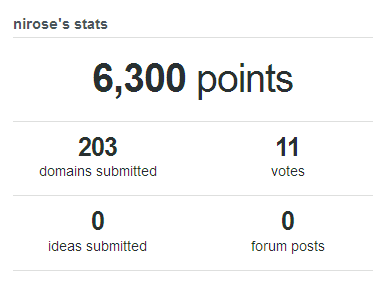OpenDNS is a DNS service that allows you to analyze, control and secure your network from malicious sites and block sites you don’t want to work like facebook or twitter. OpenDNS also offers you a brief statistics and logs of traffic usage on the network like most accessed sites, blocked site accessed and total request per day.And you can manage all this with a easy to use dashboard at OpenDNS site. The best way to use OpenDNS is to include it in your router so that no one can interfere with your settings. OpenDNS has its servers around the world which makes is fast and easy to access sites with
OpenDNS can be used at Work, Home or Internet Cafe’s to block sites you don’t want viewing like illegal activities, weapons, politics or adult content. OpenDNS offers a big list of categories that you can block access to with a simple click. You can also override some of the sites permission by managing access to them.
With these blocks in place, your DNS works as firewall blocking potential threats from sites directly blocking access to those sites. Combine this with an anti virus software on your network and your network becomes much more safer to manage and rarely gets into trouble like virus or malware infections.
The daily, weekly and monthy statistics provide you an insight on the what goes in and out of the network like total requests, unique domains, unique IPs, domains accessed and blocked domains. These stats can be used to analyze what uses the most bandwidth on the network and if you want you can block them from the Content filtering settings.
Also as a OpenDNS user you work with the community to keep the web safe from tagging domains and/or multiple threats that are yet to be added to the already huge list. You can tag websites into categories so that when OpenDNS encounters them, they can be blocked or allowed on a network based on the settings you have. And for the activities like this you get points on your account, isnt that cool.
The IP address you have to set on your router,PC, or your smart phones are:
208.67.222.222
208.67.220.220
Just set them on the DNS settings of your device, then visit welcome.opendns.com on your browser to check if you are using OpenDNS as your DNS provider.
So, please do try the OpenDNS service, play around with the settings and logs, then tell us what you think on the comments. And if you have any problems we would be glad to help you out.