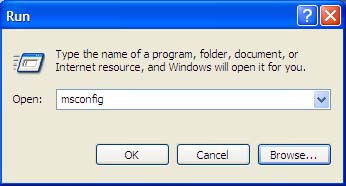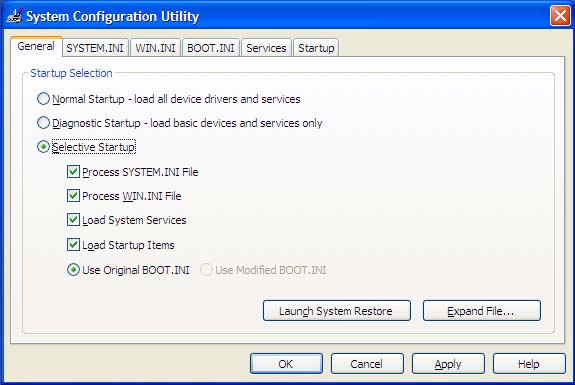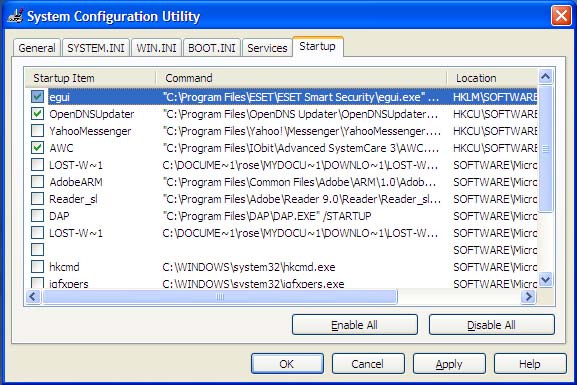If your windows is taking too much time while loading up your desktop. Then you might have too many programs running during the windows start up. This generally happens when you install some programs and they automatically add themselves to run with windows. This will create load on windows to start them all up and then let you work so your computers acts slow.
This can however be resolved by getting rid of the programs or applications that you don’t need to run on windows startup like instant messengers, downloaders or any other softwares. But you are going to need your security softwares like anti virus or anti malware software to run. So they can protect your PC.
You can simply remove those programs by going to Run on windows and type “msconfig“.
Then on the “System Configuration Utility” under “General” tab select “Selective Startup“. This will enable only necessary services and drivers without loading all of them.
Then click on the “Startup” tab to open the list of applications that are running on windows startup. Then you can remove the programs that you don’t want to from the list and restart. Then the programs will seize to run on startup. But you can manually open them when you need them. Clear them all if you want to run windows cleanly without loading any application on startup.
Then you’ll have to click “Apply” and close the window and you’ll have to restart to complete the process. Then you’ll see that your PC will load much faster than before.
The last thing ou want to do is to check the Startup folder on your Windows.Click on the “start” on the taskbar and “All Programs” and “Startup“. Make sure nothing unnecessary isn’t listed there. if there are just remove the entry by deletion.
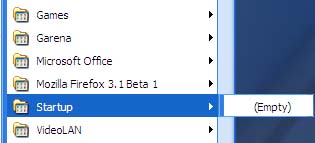 These are some tips to get your PC running much faster than with the load it had before during startup.
These are some tips to get your PC running much faster than with the load it had before during startup.