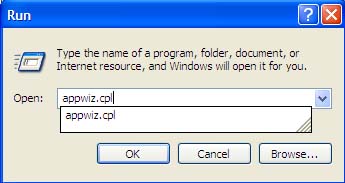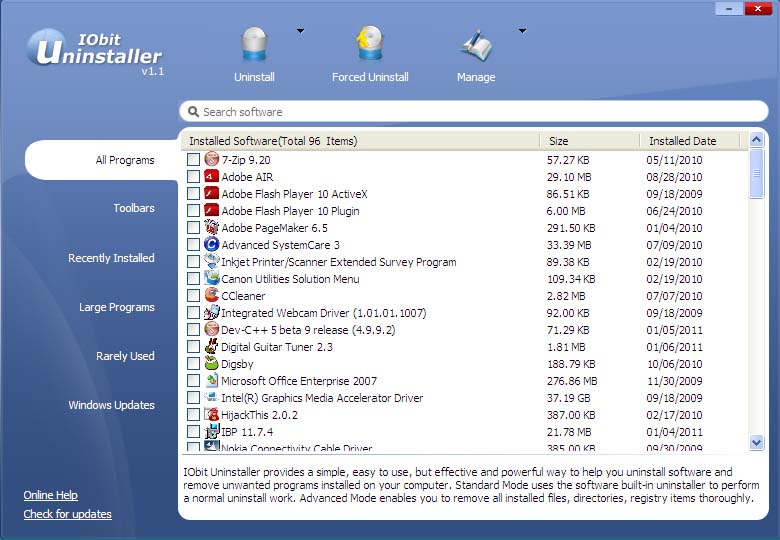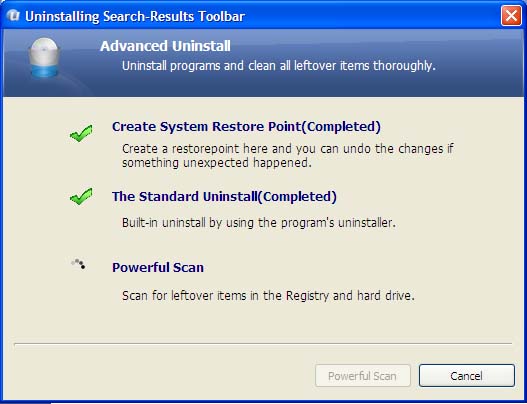This post is going to show how to remove programs from add and remove option from the control panel. And also remove programs that cannot be found on the add and remove programs list with other softwares. This will help keep the softwares you don’t need deleted without bugging your system.
The simple step to launch a Add and Remove programs is to go to the Control Panel and launch “Add or Remove Programs” Option.
OR
You can just go to run and type “appwiz.cpl” and it will launch “Add or Remove Program” window. This is a shortcut and works on Windows XP and also Win 7.
Then you will be listed with programs that are installed on your PC. You can just remove programs from the list by clicking the programs you want, and at the bottom right of the selection you will see “Remove”, “Change/Remove” or “Change”. These are the options provided by those softwares to change or remove the installation from the PC.
And then you will be guided to the uninstallation wizard from the Application you are trying to remove and you’ll have to go through the process to remove the application form the System.
But there are also some applications that don’t show up on the “Add or Remove Programs” which can be removed from a more advance uninstallers including their registry.
One of these software is Advance Systems Care’s IObit Uninstaller. This application is free and you can find applications based on their usage and will also remove registry entries for the software you are trying to remove.
Hope you got some ideas to make your PC clean from unwanted applications and registry. The PC will run much better without unwanted programs and registry removed