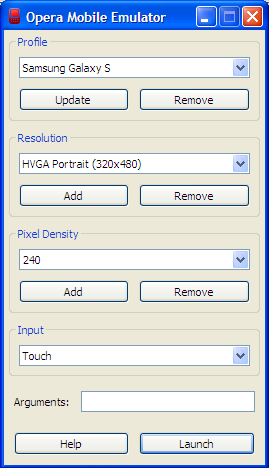Opera Mobile Emulator is a windows application which allows you to emulate a specific mobile, table or smart phone device screens in various configurations. It is developed by Opera Dev team and is a handy tool for all web developers to test their sites on multiple mobile devices and check if the style and designs are working perfect.
The current version of Opera Mobile Emulator offers 22 different mobile device configurations from Samsung Galaxy S to Nokia 5530 Express Music. Although these configurations are saved in a ini file these can be easily configured to a different settings to fit your need.
Default Profiles on Opera Mobile Emulator:-
- Samsung Galaxy S
- HTC Wildfire
- LG Optimus One
- Motorola Droid X
- SEMC Xperia X10
- HTC Desire
- HTC Tattoo
- HTC Hero
- HTC HD2
- HTC Touch Diamond 2
- HTC Evo 4G
- Motorola Atrix 4G
- Samsung Galaxy Tab
- Viewsonic ViewPad 7
- Motorola Xoom
- ExoPC Slate
- Nokia N900 Maemo
- Nokia 5800 XpressMusic
- Nokia N800
- Nokia E63
- Nokia 5530 XpressMusic
- Nokia C7-00
The options that you can set on Opera Mobile Emulator are:
Profile: This is a default device profile for a mobile device.
Resolution: This allows you to change the resolution of the screen of the browser.
Pixel Density: This allows you to set the quality to the screens in the Emulator.
Input: This allows you to set the input mode to Touch, Keypad or Tablet. Althoug you do all your input by your keyboard.
Once you download the Opera Mobile Emulator and run it. You’ll have to choose a device profile then customize the screens and pixel as you need. Then you’ll have to press Launch to launch the emulator. And a new screen will pop with your configurations.
Then you’ll be able to go through or check sites like you’d do in a Mobile or a Tablet device.